Rooted users have had the privilege to back-up all their games’ progress using apps such as Titanium Backup and My Backup. Now, ClockworkMod allows non-rooted users to join in the fun as well with the release of their new app called Carbon (not to be confused with the equally recent Twitter client sharing the same name).
Getting straight to the point, Carbon will be of immense use to non-rooted users who’re getting a new device or for some reason need to reset the device to factory settings. For the uninitiated, Carbon doesn’t back-up the entire app or game. Instead, it only extracts the data file that contains important information such as the progress you’ve made in a given game.
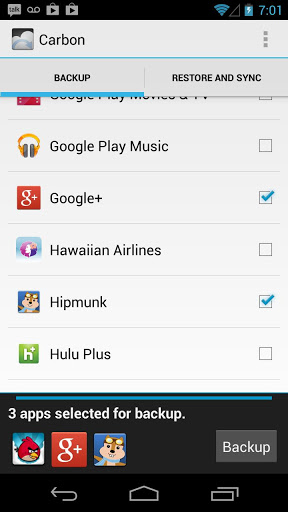
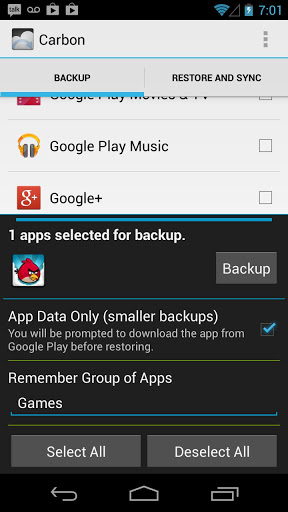
Here’s a quick guide how you can get set-up to use Carbon. It is a painless process really, though if the list seems intimidating to you feel free to ask for help via the comments section:
1) Download the Carbon app off Google Play
2) Log on to their website and download the Carbon PC client.
3) Install your device’s USB drivers on your PC.
4) Open the Carbon client on your PC.
5) Launch the Carbon app on your Android device.
6) And… you’re done!
If you are a rooted user, you don’t have to do anything beyond downloading the app off Google Play. I tested Carbon by making back-ups of a few of my games on my non-rooted tablet, and then deleted them. After that, I re-installed the games and launched the Carbon app to restore their respective data files. It worked like a charm.
For rooted users who may already be perusing some other apps for their back-up/restore business, I suggest you take a look at Carbon all the same as it is more intuitive and to-the-point than say, Titanium Backup. Oh, and yes, the design is much sleeker too.
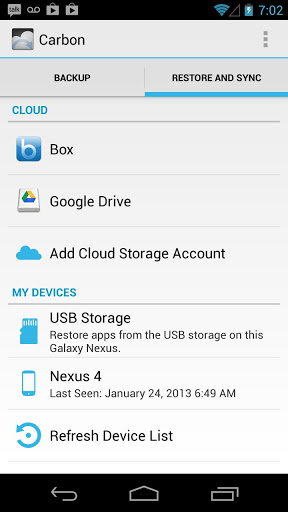
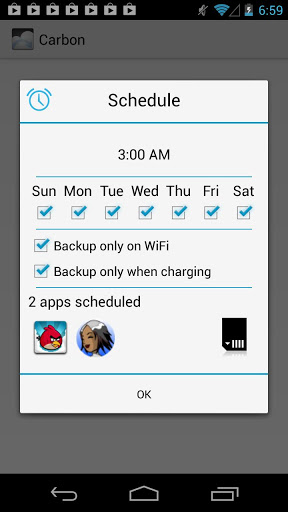
The only caveat with Carbon for non-rooted users is that you will have to re-connect your device to your PC each time you reboot it. But for the convenience it offers this shouldn’t be too much of an issue. Carbon can be had off Google Play for free for the basic features of backing-up to or restoring from your device’s internal SD Card or PC. The premium version which runs for $4.99 has automatic back-up schedules, cloud back-up, Android to Android sync and removal of ads.
Google Play Link: Carbon – App Sync and Backup





