Twitch has increased the security for accounts on the live streaming service by adding Two-Factor Authentication now. If you use Battle.net, and even Steam, you should be familiar with how this works. In case you don’t know though, essentially this means your Twitch account now requires two different methods of verification to log in.
Like Battle.net and Steam Guard, the new Twitch system requires your password like usual, as well as your mobile phone in order to log into your account. Every time you go to log in, you’ll need to use your password and a unique code that gets send to your mobile device. So even if someone ends up figuring out your password and goes to try and log into your account on Twitch to hijack it, then won’t be able to access it without the code from your phone.
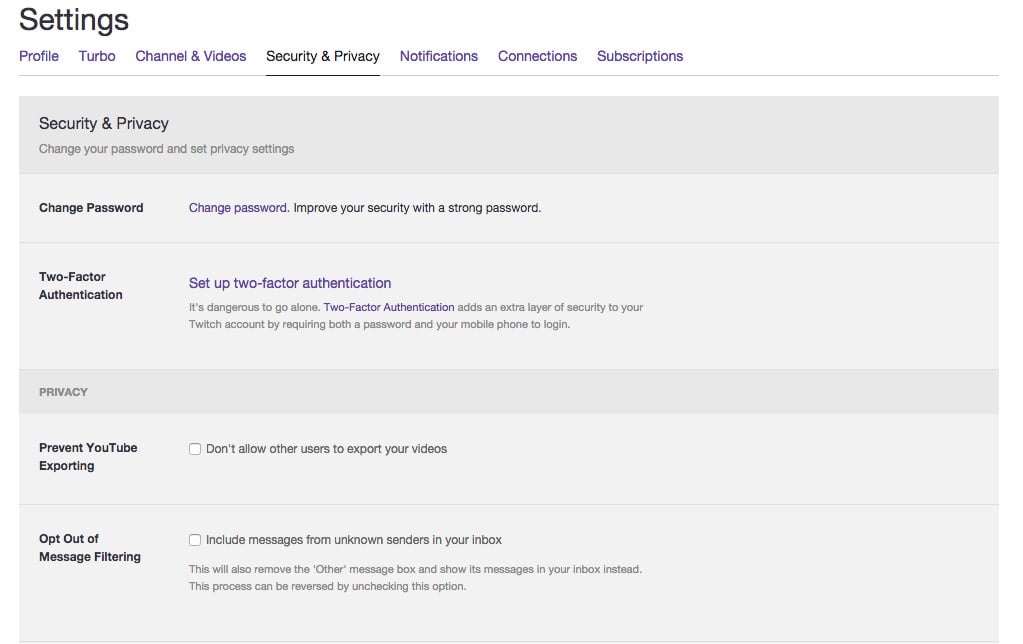
This extra layer of security is now mandatory however, it is totally voluntary. So if you don’t enable it, all you have to do is log into your account like you have been doing. Here are the step to take to set up two-factor authentication on Twitch:
1. Go to the Security section in Settings.
2. Select Enable Two-Factor Authentication.
3. Enter your Twitch password.
4. Enter your phone number.
5. Enter the verification code you receive via text message or Authy (if you are an Authy user).
As you can tell, the new system uses Authy for the two-factor sign-in now. You can add Twitch to your Authy account and get push notifications instead of text messages with your unique code. If you don’t use Authy, you’ll receive a text message with your unique code instead.
Source: Twitch Blog





