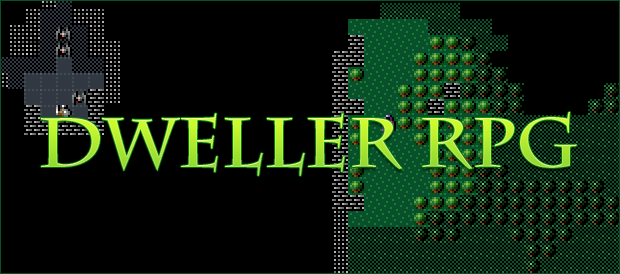When it comes to rogue-like RPG games, the selection right now is far and few between in terms of quality. Dweller, developed by BitFront, is one of the few exceptions to the rule. This is a new rogue-like RPG with some old school styled graphics that offers both saved static gameplay as well as dynamic (random level design) gameplay for your Android phone.
Dweller is your standard RPG game in as you go defeat enemies, collect items and level up. It also supports both physical keyboard/D-Pad controls as well as full touch controls. Using the touch controls is fairly simple, just tap in the direction you want to go. If you want to do combat with an enemy you just walk into it and keep pressing in it’s direction until either you or the enemy is dead.
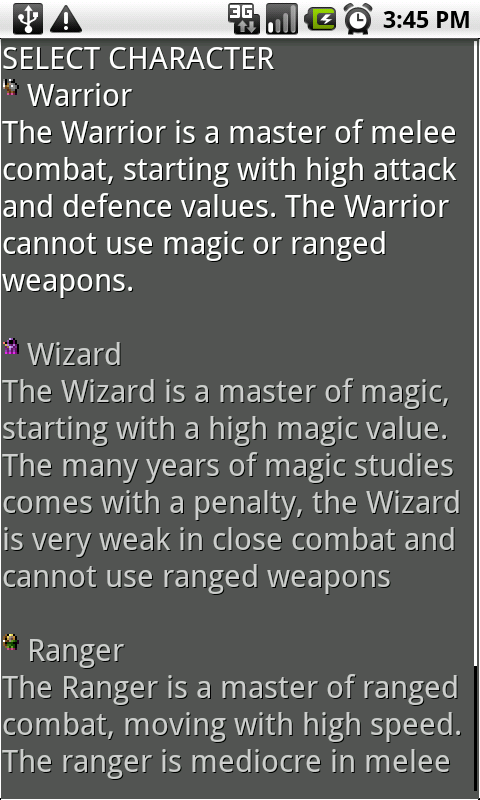
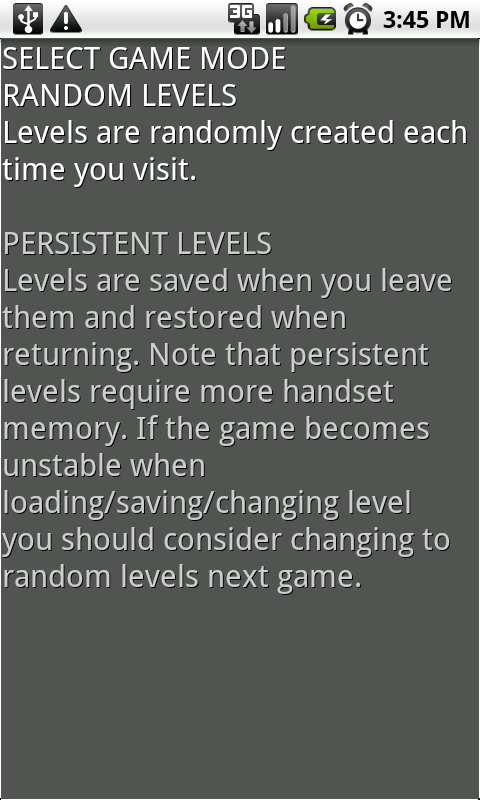
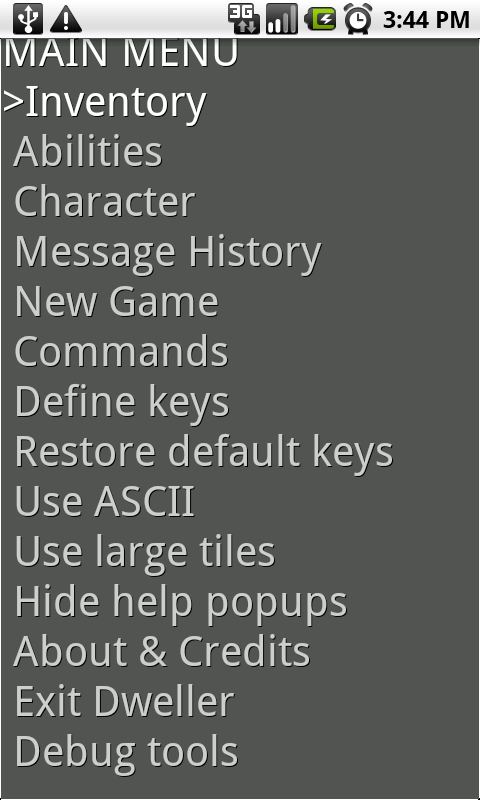
You have inventory as well where you can equip items you find or use them. At the beginning you choose which class you want to be: Warrior, Wizard or Ranger, each having their own strengths and weaknesses. Pressing the bottom bar allows you to do ranged attacks by revealing a target graphic which you move onto an enemy and tap again to cast your spell.
Features:
- Rogue-like gameplay both with dynamic content or saved static content
- Old school style graphics (reminded of 8-bit NES games)
- 3 Classes to choose from
- Lots of items, equipment and skills
- Easy access to inventory and everything else using one menu
- Support for both physical and touch screen controls
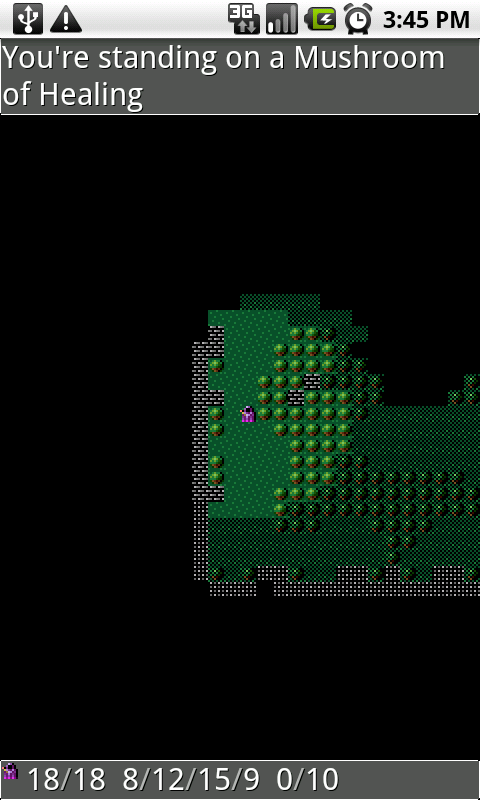
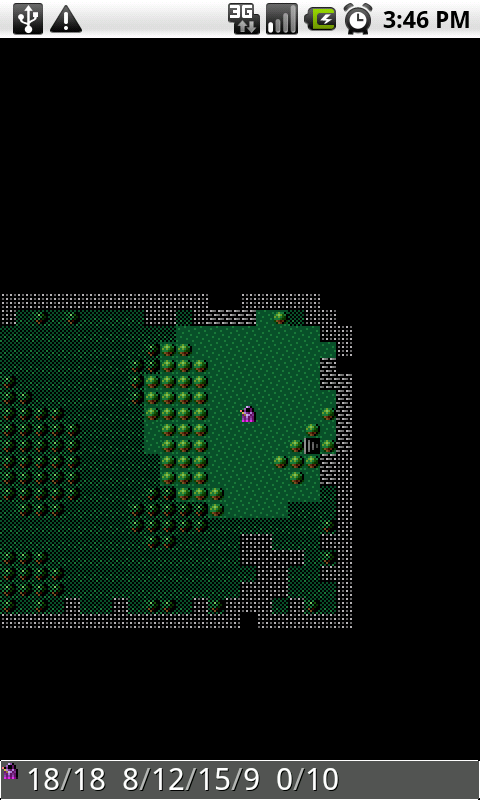
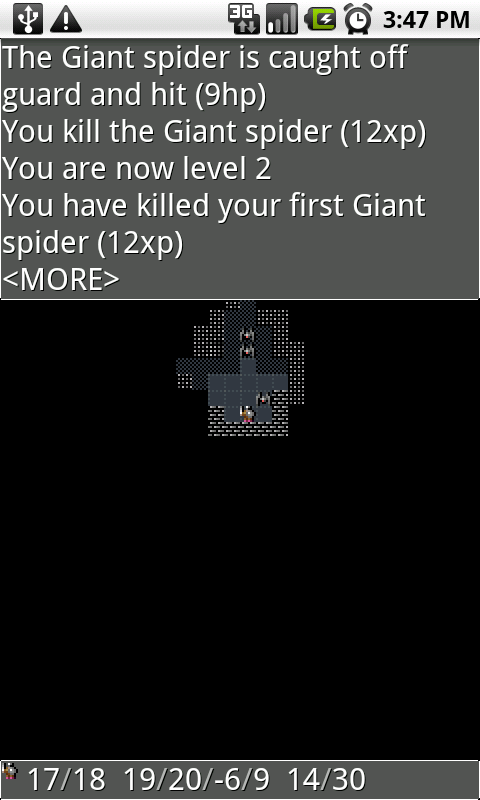
On phones with high resolution the graphics seem a bit small but the fact you have full color 8-bit graphics for a rogue-like RPG game is nice. The small graphics don’t take away from the gameplay either as everything is still clear and tapping controls work well (example: tapping your character while standing on an item picks up the item with no problems).
For RPG fans Dweller offers that old school RPG feel you used to find back in the days of NES games. With it’s dynamic level generation, each game can be completely different adding a whole lot of replay value. The best part…it’s completely free and is available on the Android market right now.
Developer Website: Bit Front
Click QR Code to enlarge for easy scanning: {rokbox}images/stories/QRCodeLibrary/QRDweller.png{/rokbox}