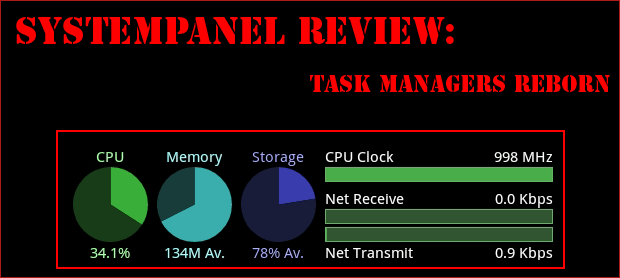SystemPanel is an interesting tool from developer NextApp Inc. who brought us Websharing, the WiFi remote access tool we’ll be taking a look at soon. If you’ve noticed battery draining quickly and you’re looking for a great task manager on your Android phone that manages to stay relevant on Froyo or even Gingerbread, you should definitely keep reading about SystemPanel.
Features:
- Task Manager with memory usage and CPU time.
- Graphs for battery usage
- Application installer with archival feature.
- Detailed system information
Layout & User Interface:
SystemPanel is laid out in a logical, coherent way even if it doesn’t fit into the rest of the Android UI. Colorful buttons, menus and graphs illustrate the information and look nice throughout without being confusing or overwhelming. When the app is turned sideways; however, it’s a different story. While it’s clearly only built to be used in vertical orientation it flips to horizontal anyway. A huge deadspace surrounds the buttons, and we wish it didn’t let us flip it or did something productive or at least nice looking with the extra space.
{gallery}galleries/SystemPanel{/gallery}
Functionality:
Wrap Up:
With Google thankfully outdating our favorite task managers with Froyo and Gingerbread (hello, Advanced Task Manager) SystemPanel still manages to stay relevant. It’s core functionality, the ability to end tasks has been somewhat outdated by newer OS versions, changing the primary focus of this app, and it doesn’t detract from it in the least. Battery management, bandwidth monitoring and partial-wake times can all prove useful when that one app keeps heating up and killing that several hundred dollar smartphone of yours.
Score: 3.5/5