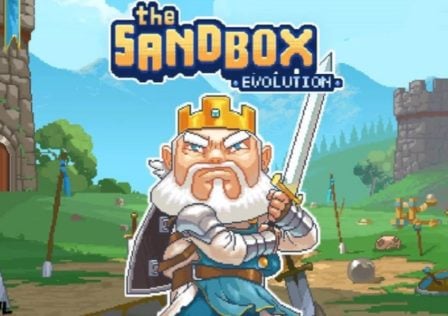Gingerbread, Google’s next step towards Android’s mobile dominance (both on smartphones and on tablets) has launched with Samsung’s Nexus S in December. Not only did Samsung bring out great hardware, but Google’s also launched the next version of Android with along with it. We review Android “Gingerbread” on T-Mobile’s extraordinarily flexible HD2.
{gallery}/galleries/gingerbread/os{/gallery}
Google hasn’t actually promised much with Gingerbread despite much ferocious speculation online but as far as Android news goes, we’ve had to get used to it. What is promised by Google was improved gaming performance, new UI elements including a new keyboard, and improved battery life and performance, and we’re going to test as many of those claims out as we can.
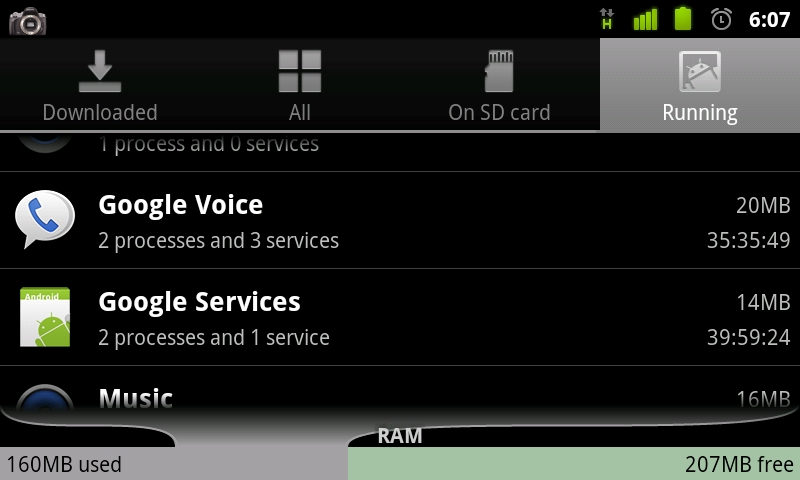
Menus have been updated and modified with more information.
![]() UI & Keyboard:
UI & Keyboard:
Overall the OS has seen a move towards darker and blacker backgrounds with green and orange contrasting colors, including the bounce effect when reaching the bottom of a page. The strong contrast in colors gives Android a greater sense of focus on important parts of what’s going on. The darker colors help conserve power since OLED-based displays don’t consume power when rendering black pixels, because the pixels physically supply the light themselves. Gingerbread seems clearly made for Nexus S or similar devices with high quality, extremely high contrast displays — definitely something we can get used to.
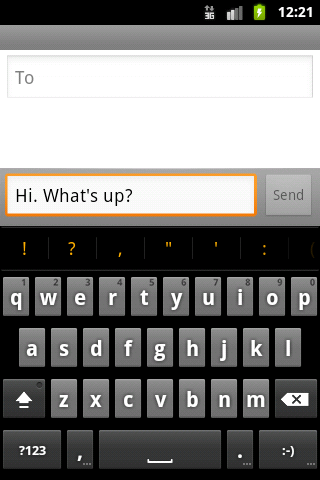
Keyboard improvements include new punctuation keys that opens a box allowing you to slide to select symbol you want which closes the box. It’s an elegant solution to a time-killing set of commands that required opening a secondary keyboard and then closing it after tapping one or two characters out, this small iteration has definitely saved me time. Keyboard’s also been themed to match the darker look, with puncuation keys taking on the orange highlights found when reaching the bottom of menus. Button spacing has seen adjustment with the buttons overall being smaller, allowing for more space in-between them. We’re not sure if it’s benefited our typing, but it certainly looks better doing it.
{gallery}/galleries/gingerbread/apps{/gallery}
Android’s UI has seen some marked improvements that focus more on aesthetics than design, and for good reason. Many of the most dramatic changes happening with Android have been happening through application developers taking advantage of Google’s new technologies. Google apps have seen Market updates that, now everyone can get including YouTube, Maps and the Market itself. All update independently of when carriers push out updates, with some Google apps now getting automatic over-the-air updates; which, quite frankly we aren’t exactly thrilled about and wish Google would change soon.
![]() Battery Life:
Battery Life:
Gingerbread seemed superior in day-to-day use if only because it manages to kill, and keep dead most background processes that Froyo and older versions would keep open which we confirmed with SystemPanel. Less processes were left using CPU cycles when the phone was sleeping, and less things left the phone awake. CPU scaling also seemed more willing over older versions of Android as well.
![]() Gaming (to be updated):
Gaming (to be updated):
Many of the promised improvements in Android were in the gaming department. Unfortunately, the updated Gingerbread SDK features haven’t actually been implemented by any Android game developers yet. We expect the Xperia Play and Playstation Suite devices with Gingerbread to take better advantage of these features whenever they launch.
![]() Wrap-up:
Wrap-up:
We have to say, we didn’t expect much from Google and it’s probably a good thing. There’s not too much new here; at least not until those SDK features are implemented, and when they are we’ll definitely be updating this review to reflect it with detailed comparisons. Alas, too many changes and they would probably risk alienating developers anyway. UI has been cleaned up across the board and we can’t wait for the future of black-themed Android apps that are coming with it; after all the biggest changes in Android rely on the developers to actually implement the new features and styles.Big changes in Android are coming with Honeycomb and Ice Cream when they launch; and the review will, of course be more in-depth and analytical when there’s something worth analyzing. For a point-release, we applaud Google for many of the changes, but should you upgrade your phone for it? Absolutely not.
![]() Score: 7/10 (subject to change when gaming features are implemented)
Score: 7/10 (subject to change when gaming features are implemented)
Download ROM: Mediafire (for SD card installation on HD2)