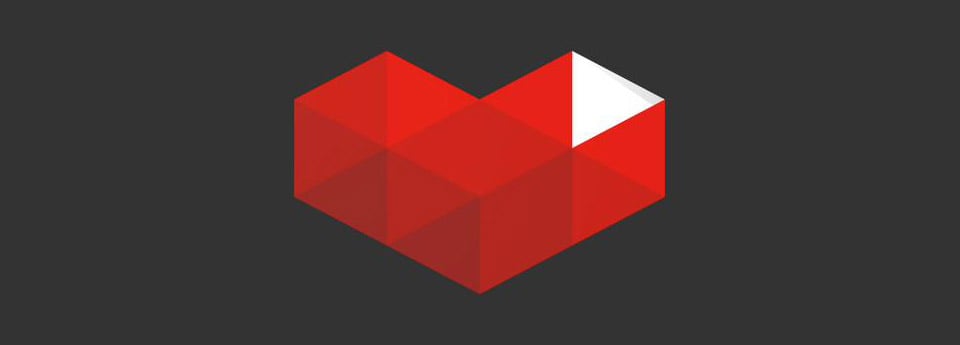Yesterday we reported that YouTube Gaming would finally be going live today, directly competing against Twitch. Sure enough the platform has gone live and is now completely accessible as well as the official application for YouTube Gaming is now available for download.
For those of you not familiar with YouTube Gaming, this is Google/YouTube’s entry into the live game streaming industry. While the main focus is on live streaming gameplay, recorded content will also be available which includes past broadcasts, recorded gameplay, and VODs. In fact all gaming related content currently on YouTube is also available from within YouTube Gaming already.
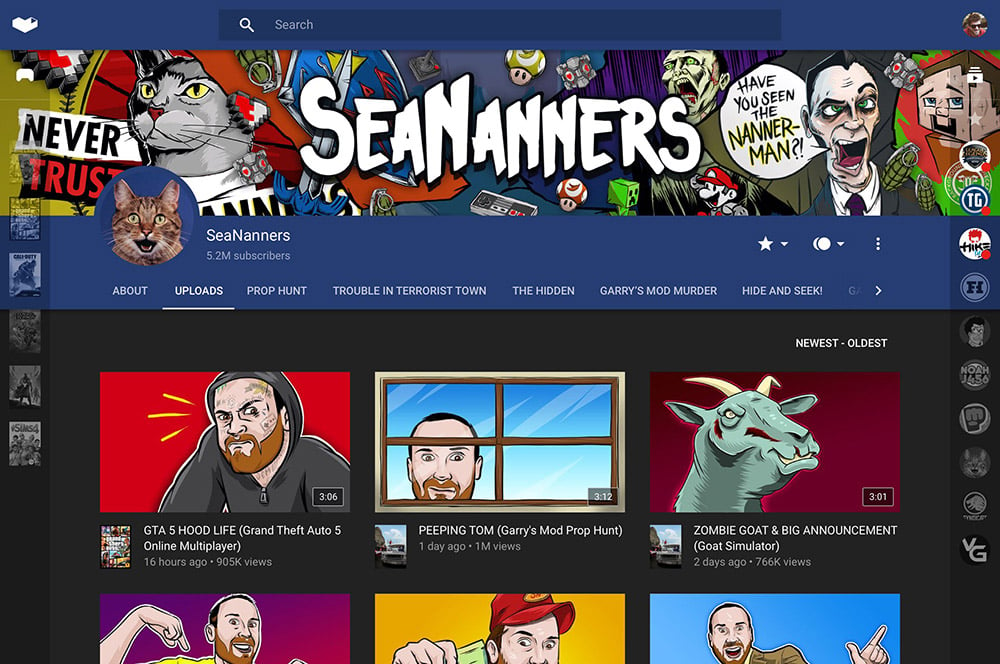
The plan is to make it incredibly easy to stream gameplay on YouTube Gaming, so that anyone who wants to do it can easily pick it up and go for it. Right now it isn’t that simple, although it is still pretty easy. For content creators, and most YouTube accounts, the button to Go Live should be up in the top right when signed into your account. The layout for the application is pretty much identical to the YouTube Gaming portal in browsers as well. Flipping between the two should be pretty easy once you’ve learned where everything is.
The current live streaming setup/dashboard for YouTube Gaming is considered in beta still. As you can see though, pretty much all of the features you would need to go live with are there. What may put this ahead of Twitch is the fact that anyone with access to the streaming dashboard can monetize their stream to earn money. Twitch requires a certain amount of viewership before you can be partnered with Twitch to earn money from ads and get a subscription button. With YouTune Gaming, as long as you can access the streaming dashboard, you can monetize your stream as well as enable Fan Funding cards.
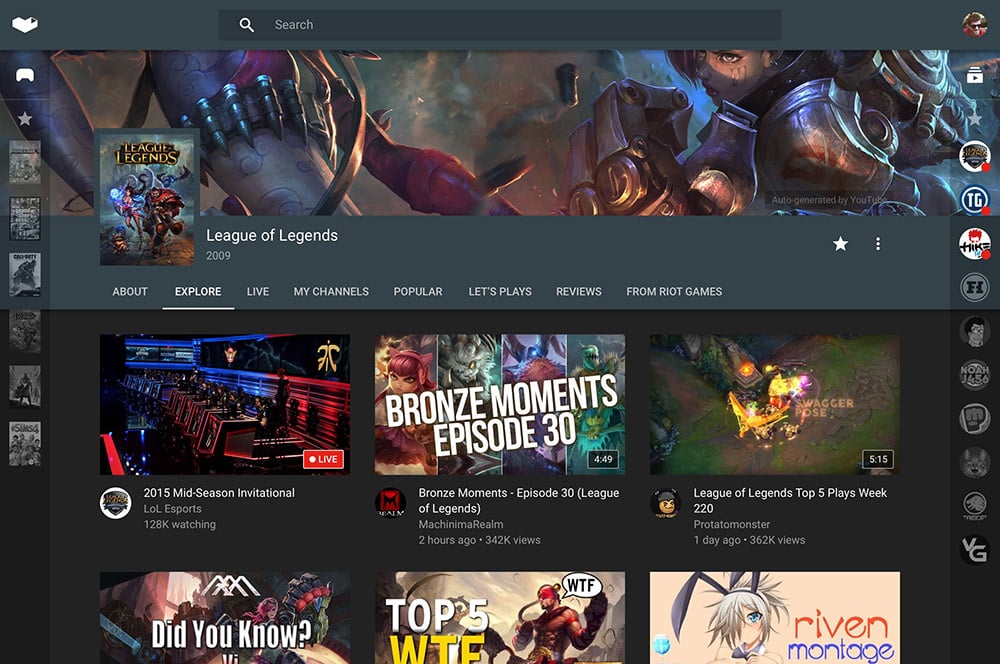
Just like streaming on Twitch, you will need the appropriate software, whether that be OBS (Open Broadcast Software), or Xsplit. There are others, but those are the most popular. Depending on what you’re doing, you may also need a capture card. YouTube Gaming has a couple of guides up for those of you interested in checking them out. We are going to go hands-on with setting up and broadcasting with YouTube Gaming over the next couple of days and see how it compares to Twitch.
You can follow us on YouTube if you don’t already and gain access to our stream as well.
Official Website: YouTube Gaming