Tower Defense is a genre that’s been around a while. Adage Games Entertainment has just released a TD game with an interesting coat of paint. Dubbed Radar Warefare, players will be tasked with defending a city from an invading army. Players will have a variety of artillery at their disposal, each with its own specialty.
Some are exclusively anti-air, others are surface focused, while more are a combination of the two. Players can upgrade these, as well as get some choice as to where they are placed. The locations are fixed in advance, but players will get to choose which of their available turrets they’d like to place there. You will be able to select which turret to fire, then tap where they’d like the munitions to land, where it will explode, save for hitting its target along the way.

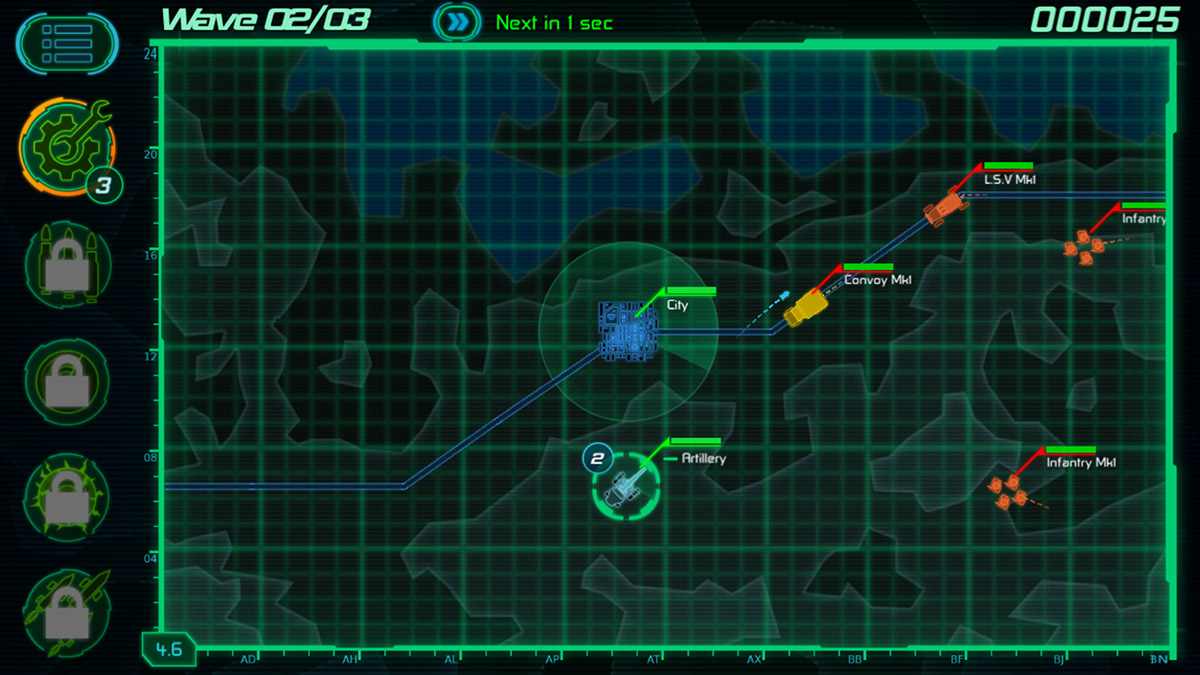
Radar Warfare Features:
– Upgrade your weapons
– 6 weapons, 8 stats each
– 72 maps
– 6 difficulty levels
– 20+ different enemies units
– 5 different support consumable
– Loots and Buffs
– 2 game modes: Campaign and Last Stand
While ammunition will recharge on its own, players can earn or purchase extra ammo, to use when the enemy won’t allow time to recharge. Other supplies range from repair kits to restore damage, to Pulses and ECM. The game includes six different difficulty levels, as well as 72 different maps. What’s interesting is that the game is played entirely through what appears to be a radar screen, so most of the terrain and visuals have the same shade of green, hostiles appear in red, and so on. Also, players will only be able to see the enemy when the radar passes over it. Should the enemy not be destroyed at that point, they’ll lapse into invisibility, while continuing to assault the city.
Radar Warfare is already available from Google Play, for free. It does contain both ads (optional, as far as I could tell), as well as optional IAPs. Interested players can check out the trailer to see more.





