Hollywhoot works like any other clicker, with one fairly important exception: there’s almost no clicking. Instead the focus is on applying upgrades and levelling up in the optimal way, to ensure that your road to billions is as smooth and short as possible.
The interface can be confusing to beginners, and the game is light on explanation. The different areas of the game are split up into different, text-heavy screens. This is what they mean and how to use them.
The Academy
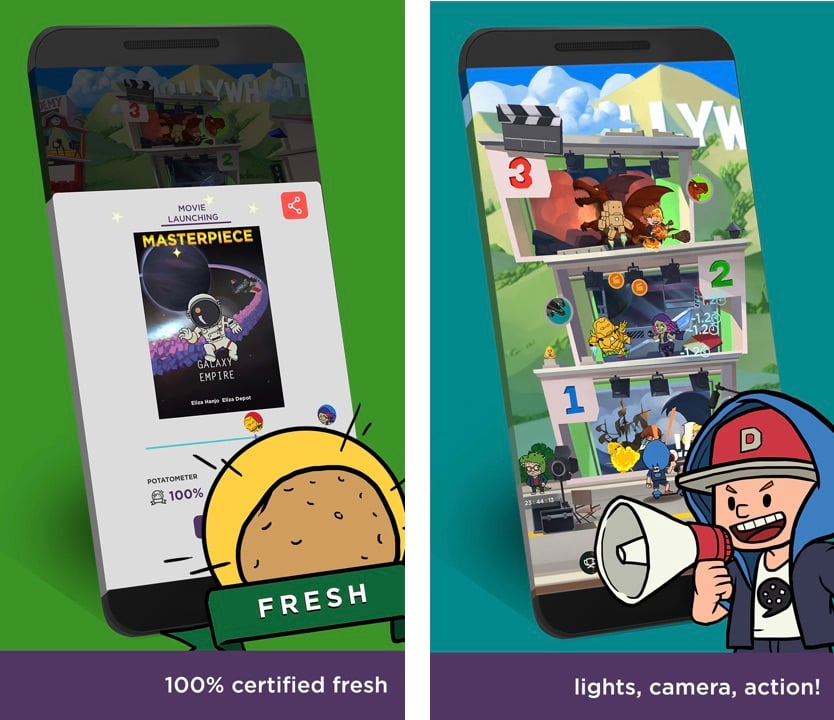
The Academy is where you recruit and optimise your actors. Each actor has three stats: Physical, Charisma, and Acting. Increasing these stats costs gold, in an amount visible in the dark purple bar above where the stats are displayed.
To increase stats you just tap on them. Each tap adds to that actor’s overall level, and at certain milestones you can evolve or train them.
But how do these stats impact on the game? Well, if you tap on an actor’s face you’ll see The Talent Detail page, which gives you an array on information, including:
Income (i.e., how much their presence will add to a movie’s box office takings);
Level;
Bonus Training (i.e., the bonus effects that training them has given — typically large income increases);
Perks: (i.e., the benefits that arise from using that actor with a particular fellow actor or in a particular film or show).
Income, Bonus Training, and Level just tell you where your actor is at, but the Perks category is always worth studying because it tells you how best to deploy your actors in films. If an actor has a +12% Thriller genre movie income perk, best cast them in a thriller.
Studio
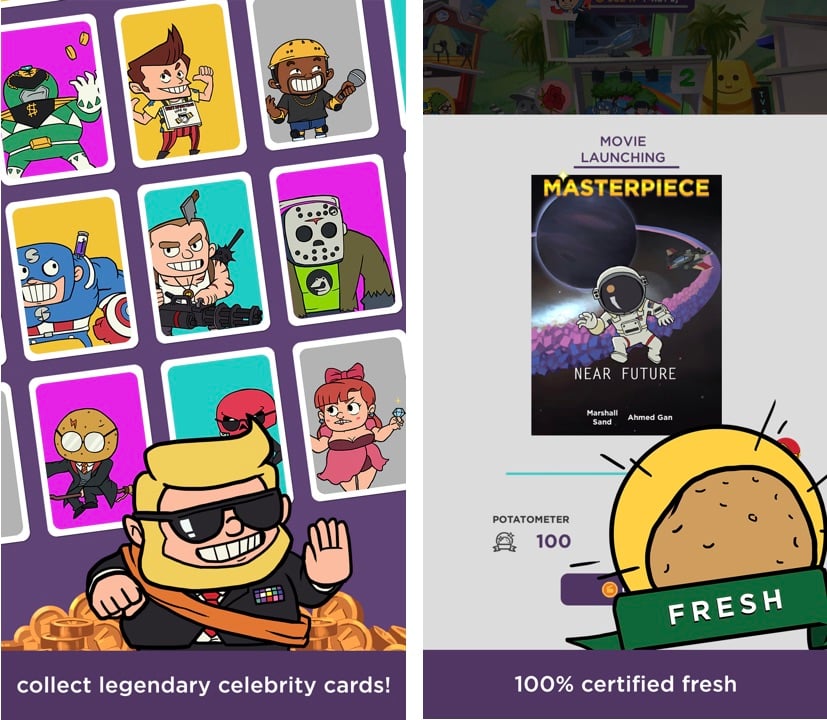
The Studio is where you make films. At first you have a single studio, but you can unlock two more with currency.
To make a film, first tap on the Make a Movie tab. Then you’ll be able to choose a genre. Once you’ve done that, you’ll be able to choose your cast, with a maximum of two per film.
Next to each cast member is their income. This dictates how long the film will take to produce, with a lower income translating to a faster production process. You can speed up production by tapping vigorously on the studio on the top half of the screen.
Sometimes you can get at additional boost by tapping the little golf cart that crosses the lot and claiming the gift that falls of the back of it.
Once a movie is complete you’ll get a Potatometer score. In addition you’ll learn the film’s Talent Income, Production Time, and Potato Multiplier. Your takings for a film are your Talent Income multiplied by your Production Time multiplied by your Potato Multiplier. So it pays to make a good film, and fast.
TV Show

Your studio makes TV as well as films, but the TV works slightly differently.
In this section you only need to upgrade your shows, start a new season whenever you upgrade to a certain level, and buy new shows whenever you have enough money.
You need to return to the TV Show section regularly to pump gold into your shows and buy new ones, but otherwise they just sit there quietly generating income. You don’t even have to worry about actors, since they automatically appear in shows, Perks and all.
Trophy House
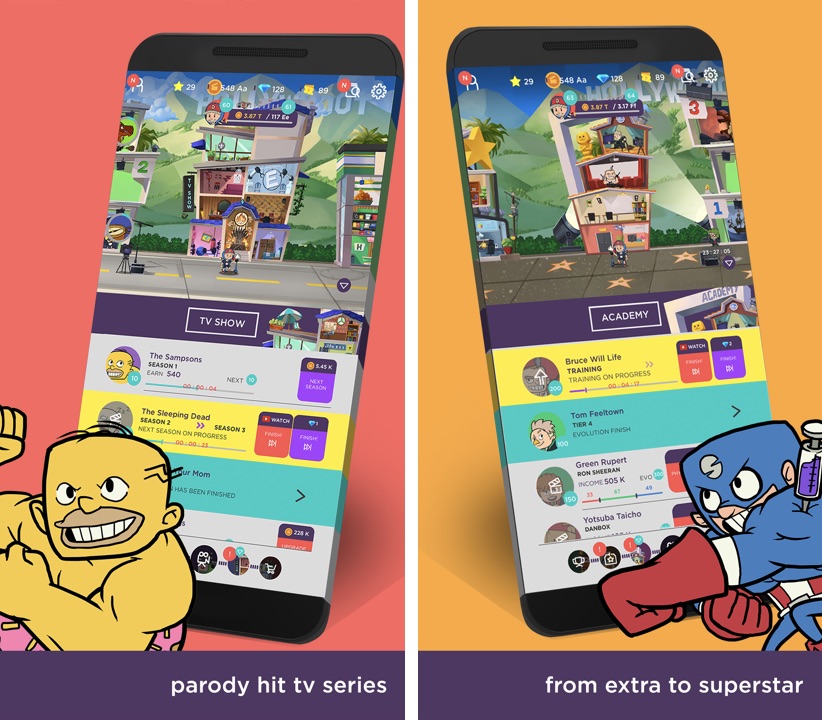
Once you reach a certain level you’ll unlock the Trophy House. At this point it’s possible to tap on the Prominence button to reset your progress so far.
Why would you want to do this? Because you’ll get movie tickets in return, and you can spend these for Trophy Awards. These random awards give you permanent boosts such as the Director Award, which increases tap effectiveness by 25%, and the Hall of Fame Award, which increases all talent income by 250%.
This has the effect of making your next go around much easier, though at the crushing psychological cost of losing much of what you’ve accumulated so far.
Fortunately, you get to hang onto any studios you’ve unlocked, plus everything in your Research Factory.
Research Factory
Whenever you level-up to a new level for the first time you get a star. You also get one whenever you claim an award in the Trophy House, and you spend these stars opening crates. (You can also open crates with gems.) Each crate contains a booster, which stays with you permanently, and each booster has three distinct effects.
For example, the level 2 Cash Woman Booster gives you a 20% All TV Show earning boost in the General category, a 100% Cash Woman income boost in the Self Boost category, and a 10% Cash Woman perk in the Perks Boost category.
These stay with you even when you tap on Prominence in the Trophy House and reset your progress. There are other areas to unlock, but this will keep you going for the first few hours.
Next we’ll briefly tackle the different currencies and other elements you can see across the top of the screen.
Stars: these are awarded for levelling up and claiming awards, and you spend them on opening chests.
Gold: this is the main currency in the game. You use it for everything from training actors to acquiring new TV shows.
Gems: Gems are awarded for gaining achievements. A notification will appear over the icon in the top-left of the screen whenever an achievement is available.
Tickets: These are awarded every time you reset your progress in exchange for fame and boosts. The number of tickets you’ll claim is dictated by your level at the moment you claim them, so there’s some incentive to keep going for a while before taking the plunge and losing your actors and cash.
Level: Finally, in the top middle of the screen there’s your level progress indicator. You advance through the levels by earning cash, and as you level-up you unlock new items and areas of the game.
For example, at level 8 you unlock the Research Factory. At level 14 you unlock the Comedy Genre. At level 28 you unlock more Academy Slots. At level 115 you unlock the Red Carpet. And so on. This gives you another incentive not to hit the Prominence button, to be weighed against the lure of extra fame and an easier path to glory next time around.
Try out these tips for yourself by downloading Hollywhoot on Google Play now. It’ll arrive on the App Store August 16th.





