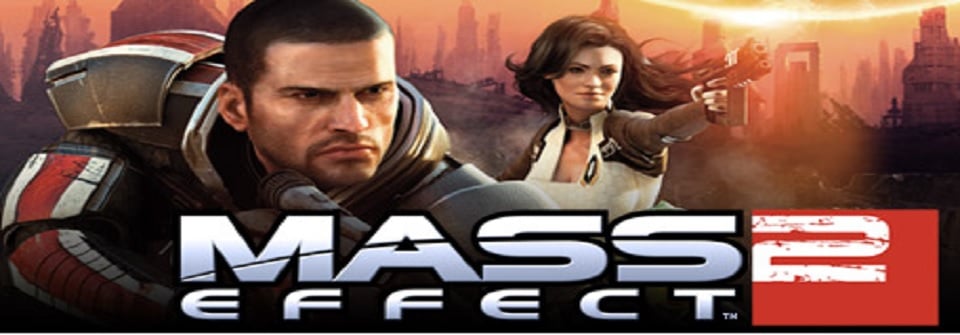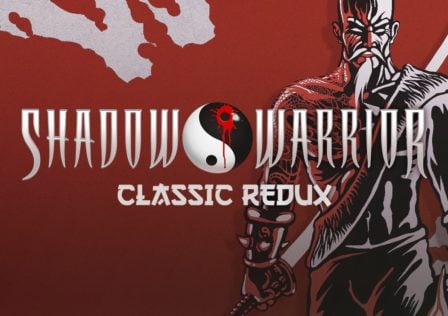When I first bought a NVIDIA Shield, one of my concerns was how would I play games without controller support. While the Shield does offer up Bluetooth keyboard and mouse compatibility, my background as a console gamer has made me prefer that control scheme.
Pinnacle Game Profiler has hundreds of profiles to download. For big games lacking controller support, it has been a lifesaver, if my life depended on playing video games. One example of the added support being useful is for Mass Effect 2. Despite having a console release, controller support was never added. Pinnacle has been allowing me to play it on the Shield relatively easily.
Setup is quite simple for Shield owners, as the Shield is one of the presets, due to its similarity with an Xbox 360 controller. For games with profiles already created like Mass Effect 2, you download the profile and adjust the settings in order to get the most comfortable and easiest time playing. When in the profile settings, you need to give the location of the game, which if you made it this far, is pretty easy, especially if the game is installed through Steam.
While there are over 900 profiles available, not every game in existence has a profile, but they are simple to create. Recently I bought Pirates of the Caribbean: At Worlds End on Steam. Believe it or not, not a lot of people have been trying to play this game with a controller, or probably in general, but I was able to create my own. So now I’m able to experience the mediocre exploits of Jack Sparrow with a controller.
Pinnacle Profiler is usually on sale, I got it for $5. Its a must buy at that price if you have a Shield. You can check out all the details here. Now GameStreaming is a time to share PC games with your Android loved-ones, leave a comment and let me know what you want to see covered.