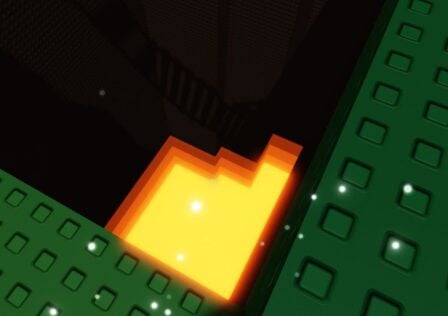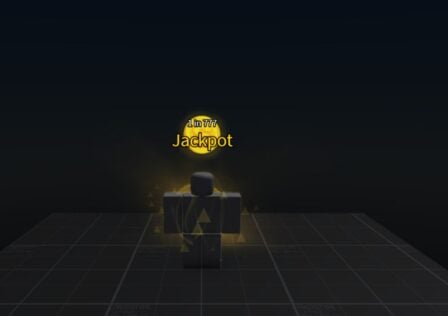Anime Last Stand features some surprisingly in-depth character building. If you want to adjust to shifts in the meta, however, you’ll need to know how to reset your skill tree in Anime Last Stand. This guide has the answers you need.
Anime Last Stand is a Tower Defence game packed with beloved anime characters. Here you can have the likes of Goku and Saitama fight side-by-side against endless hordes of enemies, finally settling those Reddit power level debates once and for all. Each iconic character in your squad has their own skill tree, giving you many options for building them out. If you want to clean the slate and start again, this is the guide for you.
Anime Last Stand is free to play via Roblox. For more on the game, check out our list of Anime Last Stand codes and our Anime Last Stand Techniques Tier List. Love anime but not big on towers or defending? Maybe our Anime Dungeon Fighters Tier List is more your speed.
A Guide To Reset Trees In Anime Last Stand
Basic Skills Guide
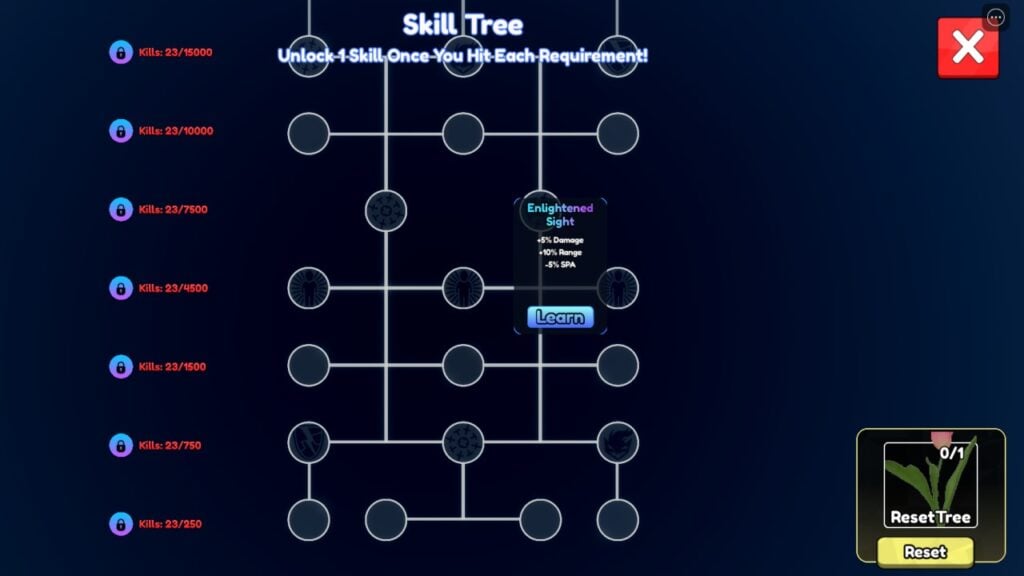
Before we get into how you can reset your skill tree, let’s quickly go over just how the skill tree system in Anime Last Stand works. Every Unit you own has a skill tree, made up of passive stat boosts that get more substantial the higher into the tree you climb.
You can unlock new skills on the tree by reaching certain kill milestones with your Unit. These milestones are 250, 750, 1,500, 4,500, 7,500, 10,000, 15,000, and 25,000 kills. The specific boosts you have to choose from are the same for each Unit. However, your choices will be dictated by the strengths and weaknesses of the Unit itself.
How To Reset Your Skills
The high kill requirements for advancing in the skill tree mean that it takes a while to get a Unit to the end of it. For this reason, you may want to reset the skill tree of a particular Unit rather than simply build up a new one. Thankfully, there’s a way to do this.
To reset a Unit’s skill tree, first you’ll need to open it up. To do this, open the Units menu using the button on the left-hand side of the screen, click on the Unit you want to reset, and scroll down to the ‘Skill Tree’ option. Once inside, you’ll notice a yellow button in the bottom-right labelled ‘Reset.’ Clicking this button will reset your skill tree, provided you have a ResetTree item to spend, that is.
Where To Find ResetTrees
Currently, there is no way to get your hands on a ResetTree in Anime Last Stand. For those who want to rejig their builds, never fear, however. The game is updating at a rapid pace, and the fact that the UI for the skill tree reset system is now in place implies that the ResetTree item itself will follow soon. The means by which you’ll obtain the item is more of a mystery, but it will likely be a reward for completing Challenge mode levels.