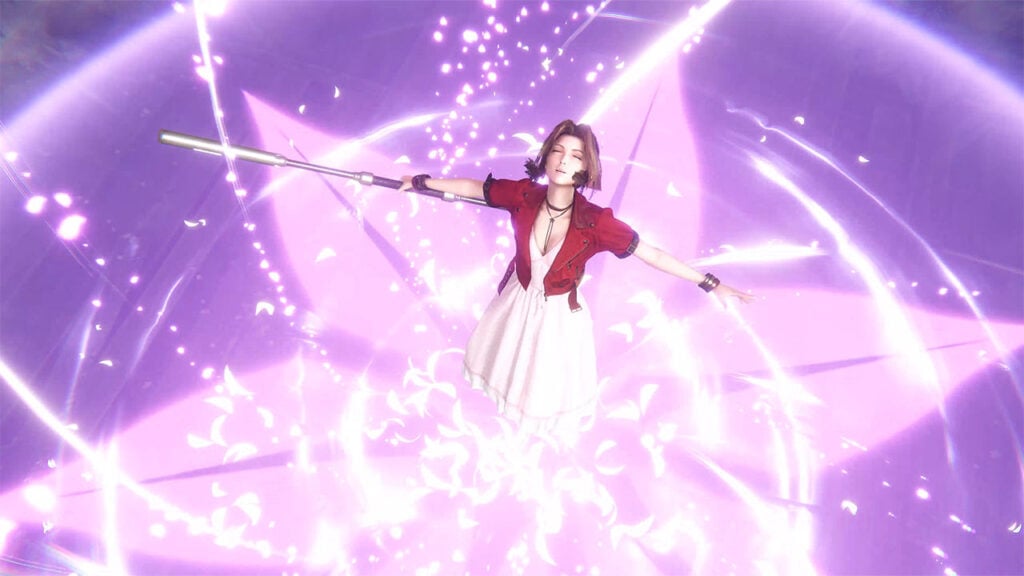Want to play Final Fantasy VII: Ever Crisis on PC? Well, you’re in the right place. In this guide, we’re going to detail all of the steps you can follow to play on your desktop. I will let you know right away though: there is no official version at the moment, so you do need to rely on an emulator to play on PC. Fortunately, there are plenty of options for this, and we’ll detail the pros and cons of each below.
Final Fantasy VII: Ever Crisis is the latest remake of the classic Final Fantasy, that also includes aspects of Crisis Core. It takes moments from both games, and lets you play them out as cute chibi versions of your favourite characters. Well, when exploring and watching cutscenes at least. When in battle, characters appear in a similar manner to the recent PC and console remake.
You can grab Final Fantasy VII: Ever Crisis on Google Play. We’ve also got guides for Final Fantasy VII: Ever Crisis best team, Final Fantasy VII: Ever Crisis Chocobo Farm, and Final Fantasy VII: Ever Crisis Summons.
Final Fantasy VII: Ever Crisis PC
Now, let’s take a look at the various methods you can take to play Final Fantasy VII: Ever Crisis on your desktop or laptop.
Method One: Via BlueStacks
The easiest method is to grab an Android emulator, of which our favourite is BlueStacks. Simply follow these steps to get started.
- Download BlueStacks
- Sign into your Google Play account
- Search ‘Final Fantasy VII Ever Crisis’
- Install it
- When it’s downloaded, open the app like you would on your phone to play it
And, just like that, you’re playing Final Fantasy VII: Ever Crisis on your PC.
Method Two: Google Play Games
Google actually has an official method of playing Android games on PC, and it also uses emulation. It is in beta though, so you may experience issues. That’s why we recommended BlueStacks ahead of it.
However, if you do want to try this method, here’s a set of instructions:
- Head to the official site
- Hit ‘Get beta’
- Head into your inbox and accept the invitation
- Download Final Fantasy VII: Ever Crisis on your PC using the beta platform