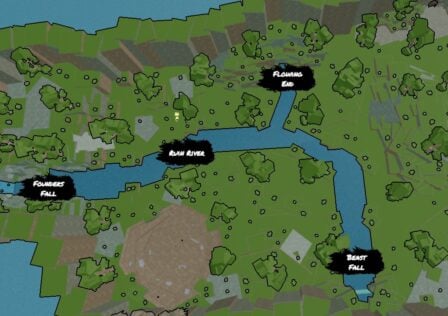Hades RNG can be a time-consuming game at times, but what if there was a way to speed things up? That’s exactly what I’m covering here today in my Hades RNG Auto Skip guide.
Hades RNG is a game about rolling for Auras and not much else. It takes the gacha rolling elements found in many modern games and makes them the sole focus. You have unlimited rolls, but the Auras you’re chasing have incredibly low roll chances to compensate. In this guide, I’ll show you how you can hunt more efficiently by using the game’s Auto Skip feature.
Hades RNG is available to play right now via Roblox. For more on the game, check out our Hades RNG Items guide and our Hades RNG Luminous guide.
How The Hades RNG Auto Skip Feature Works
Auto Skip is a setting, and as such you can find it in the Settings menu. To access this, click on the Settings icon on the left-hand side of the screen. From here, click ‘Rolls’ to enter the menu with Auto Skip.
You’ll actually find three options here, all of which work the same way. These are Auto Skip, Auto Equip, and Skip Warn. To use any of these Settings, you need to assign them a number on this menu. All three are set to 0 by default.
We’ll cover Auto Skip first. This automatically skips past any Aura with a value below the number you set for it. For example, if you set Auto Skip to 1,000, any Auras you roll with a roll chance higher than 1 in 1,000 will be skipped automatically.
Auto Equip is the opposite. It automatically equips any Aura you roll with a value above the number you set for it. If set to 1,000, you’ll automatically equip any Aura you roll with a roll chance lower than 1 in 1,000, for example.
Finally, there’s Skip Warn. This double-checks to make sure you want to skip Auras over the value you set for it. This is great in combination with Auto Skip, and can help you avoid skipping over rare Auras.
These settings are excellent for speeding up your rolls. When you don’t need to chose between Skip and Equip each time, you save a lot of time in the long run. This is particularly true when you’re using the Auto Roll feature. As you gain more Auras, you’ll want to adjust the values you have set for each, to avoid any useless common Auras.