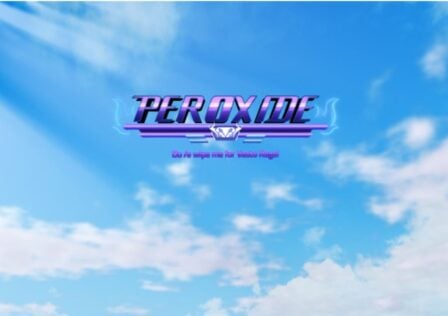Ready to take to the air in the wilds of Animal Simulator, by so far only managed a bit of jumping around? We know the pain! Fortunately, we have the solution. Our guide on how to fly in Animal Simulator Roblox guide goes over exactly how to feel the wind in your fur or feathers.
Animal Simulator is a Roblox game where you can live the life of a big cast of animal friends. There are the realistic and the not too realistic. Become a deer, a rabbit, a lion, or even a dragon, and head off into the wilds. There are secrets, bosses to deal with, and coins to collect that you can redeem to get your hands, or paws, on new species and skins.
Want to try out Animal Simulator for yourself? Take a look on Roblox. Need more Roblox guidance? Take a look at our Arcane Odyssey Dark Compass guide.
How To Fly In Animal Simulator Roblox
Want to stretch your wings? It’s not all that difficult if you know what to do.
How To Fly
First of all, you’ll need an animal species that has functional wings. This includes the following animals.
- Eagles (Two large birds are available as starting choices.)
- Dragons (Available after beating the lava monster in a fight.)
- Winged Lions And Griffins (Available after beating the Giant Griffin boss.)
Other animals can’t use flight, unless they glitch out. I was able to make one of the neon deer fly at one point, but that might not be something that’s supposed to happen!
Once you have the animal open, you need to press ‘G’ on your keyboard, or equivalent bindings. Touchscreen users might struggle so a keyboard is highly recommended!
This should cause your chosen animal to take flight. Press it again to make the creature land again.