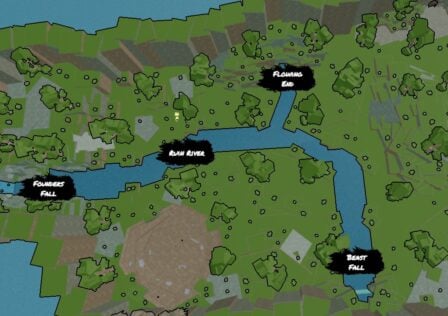Want to play Reverse 1999 on PC? Well, fortunately for you, you can, and the process of installing it is very straightforward. Simply scroll down to the appropriate section of this guide to install and play it right away. Just to reassure you, this is a legitimate PC version of the game and not simply an Android emulator version.
For those who aren’t aware, Reverse 1999 is a time-hopping gacha adventure that sees you recruit a team of heroes from throughout the 20th century. You explore the various different decades, pulling together a team of recognisable heroes. You then level them up, loot gear for them, and tackle the challenging endgame content.
If you’d like to check it out, you can grab Reverse 1999 on Google Play, or on PC via the instructions below. We’ve also got a Reverse 1999 poltergeist guide, Reverse 1999 Cristallo guide, and Reverse 1999 male characters list.
How to Play Reverse 1999 on PC
It’s really easy to play Reverse 1999 on PC. All you have to do is follow these steps:
- Visit the official website
- Click ‘Download on PC’
- Wait for the download to complete
- Open the .exe file
- Complete the installation instructions
- Play the PC version!
And that’s it, you now have the official PC version of Reverse 1999.
Is Reverse 1999 Available on Steam or Epic?
Sadly not. If you want to play Reverse 1999 on PC, your only option is to download it from the official site.
Does it Feature Crossplay?
Provided you sign into the same account across PC and your mobile, then yes, your progress transfers over. That means you can continue your progress at your desktop or while on the go.
Can I Play Reverse 1999 on Mac?
Not officially, though you can do so via the BlueStacks emulator. This creates an emulated instance of Android on your Mac, which allows you to install any mobile game.
You can do so via the official site. It has full installation instructions to help you.