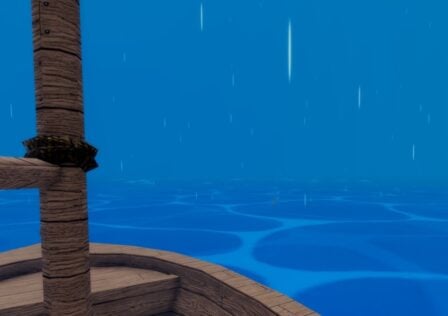If you’re wondering how to apply the Sols RNG Aura Filters, or instead came across this guide and thought “I play Sols RNG, but what is an Aura Filter?” then stick around! Here I cover what the Aura Filter’s purpose is, and how you can get the absolute most out of it.
Sol’s RNG is a kid-friendly gambling Roblox game that throws you into the thrill of the roll, without the pain of having to part with Robux to roll again. Hit the button to try for a different aura. There are tons to collect, all with different rarities and visual effects. The rarer the aura, the bigger the flex.
Check out the Roblox page for more about Sol’s RNG! I also made a How To Play Sols RNG guide!
Sols RNG Aura Filters
The Aura Filter isn’t an entirely obvious feature of the game, but it is incredibly beneficial once you get the gist of it. At its core, the Aura Filters will automatically skip over auras of your choosing so you don’t have to constantly click skip/equip every time you pull a measly 1 in 2 common.
This does make the process of rolling auras much faster, especially if you have surpassed 5k rolls and have unlocked the auto-roll. In the Aura Filters menu, you can organise auras you have already owned previously to either auto-skip, auto-equip, or leave the filter blank and it will show up in the default way and give you the option.
I use the Aura Filter constantly during my gameplay. It makes it easier to AFK roll (like I am right now as I write this guide), and I can hope to come back to a plethora of goodies, or something entirely new that I haven’t rolled before. The filter is also a nice little hack to use when farming for craftables since you can auto-skip everything par for the auras you need to input into crafting.
Since this was a rather niche guide, it is worth mentioning that if you ever want to know anything more about Sols RNG that we haven’t covered already, you can let me know in the comments and I’ll help you out!
How To Apply The Aura Filter

Now, onto the tutorial. Just follow my simple step-by-step instructions as listed below:
- Launch Sols RNG
- Hit the Settings Icon (Cogwheel) in the bottom left of the game screen
- On the right side of the new window, select “Open” next to where it says Aura Filter
- Per each aura, set it to Auto-skip, Auto-equip or leave default depending on preference
- Done!