If you’re in a room with multiple Android-carrying phone users, take a minute to look around. I doubt you’ll see too many of us that have the same aesthetic wonderful setups on our phones. Android aficionados tend to be very different in how they want their phone to look.
Name: Simi Clock Widget | Developer: Hateman | Genre: Widgets | Players: N/A | Version: 2.6.6 | Size: 496K | Price: Free |
Some want flash, some want minimal, some want 17 different screens, and some just need a couple screens. I tend to be a very minimal screen user. Even if I have some flash, I still only typically have 3 screens max. Since I don’t have a lot of screens, I tend to be functional. One such widget that allows super-functionality is called Gtabsimiclock widget. I had assumed that a lot of Android users would know about this widget.
However, I find myself being more and more wrong (I won’t admit this to my wife). Pretty much with between this widget and folders, I have a plethora of screen real estate to mess with. As you can see on my homescreen, I have it really basic with black battery indicator, time, and date and no background.
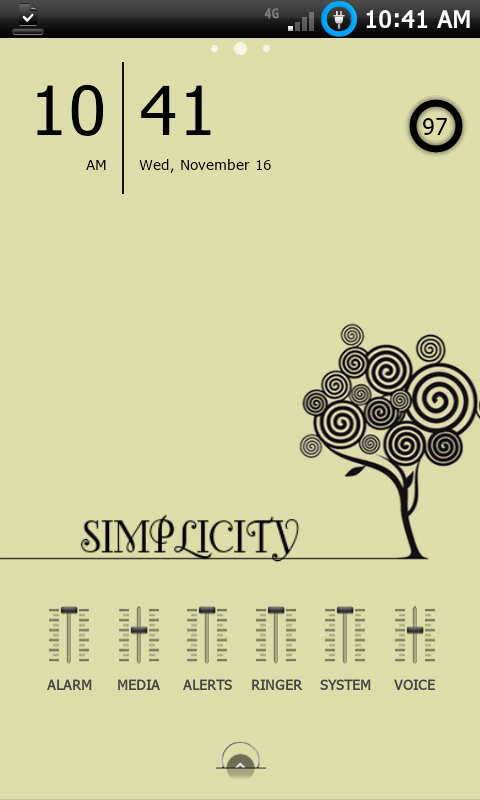
Gtabsimiclock is a clock, date, and battery widget that is minimal in nature. You can choose whether to display or not display the date, battery life, and/or the week of the year. You can also choose a background color (and there are a lot of choices to pick from) or to not show a background. Everything about is pretty much customizable. Want the divider bar and date red and the time green to show off some Christmas spirit? Not a problem. Want to throw an orange background with the time in orange on top for the Halloween holiday? Not a problem.
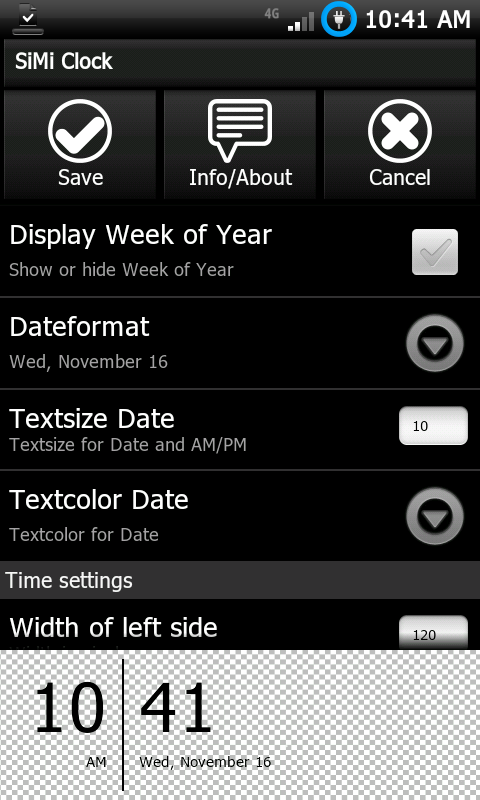
Here I have shown an example of a red background, pink time, green divider, and white am/pm indicator with no battery or date. This is just an example of how you can tweak things to how you like them.
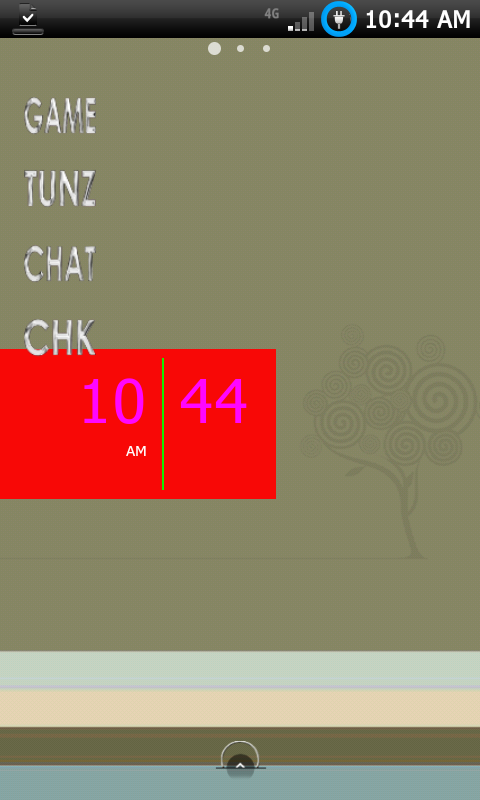
What I love about this widget is that it can launch up to 15 applications (hint: quick launcher for your favorite games). This is easily done from the launcher settings Gtabsimiclock settings. Here is what the settings look like as well as what it looks like when you’ve set up your chosen apps.
{gallery}reviews/simiclock/sc1{/gallery}
Now, I warn you that setting it up can be slow depending on how many apps you have installed because it scans through your apps. It took about a 70-90 seconds to complete scanning. I currently have 102 apps and widgets installed. Obviously if I were to have less, it would cut the time down that Gtabsimiclock scanned. I think the chief complaint most users have with this app is the time it takes to scan. It reminds me of the way Desktop Visualizer used to be when it would take forever to scan through your apps. I’d like to see the developer somehow speed this up.
However, I try to remind myself that often my impatience is due to living in the “microwave”age in which I expect everything to be really fast. How I’ve forgotten the days when I didn’t have a microwave and I actually had to wait for the food to cook. Now I find myself impatiently tapping my foot when my popcorn is taking 120 seconds. Considering how many hours a lot of us will invest in setting up our screens, I think taking 5-15 minutes to set up some fantastic practical functionality is not too bad.
Editor’s note: Please welcome Joshua to the DroidGamers team. He will be writing all kinds of stuff for you to enjoy.





