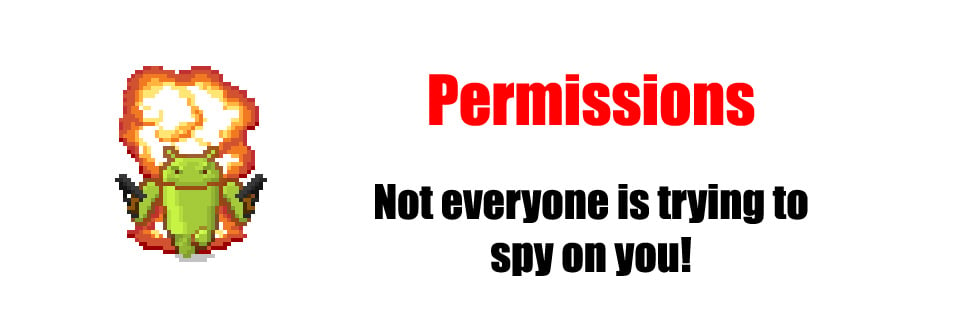While we have two dedicated writers here at DroidGamers to bring opinion pieces to our masses, once in awhile I feel the need to get my own opinion out there for everyone to argue about. Nothing wrong with good debate. Today though is about permissions when installing a game.
Everyone should read the permissions that are listed when getting ready to install a game (or app) onto your Android device, it is called being safe. While the media likes to blow up how much malware or viruses are running crazy on Android, 99% of these can be easily avoided and has nothing to do with what permissions a game is asking for you to accept in order to be installed. A little reading and seeing who developed the game will go a lot farther than seeing a permission and simply clumping it into the category of ‘malware’ or ‘spying on your phone’.
Today’s example is going to be Yumsters from Herocraft which is also the free game of the day over on the Amazon App Store. Herocraft has been making mobile games since before Android was even around. When Android came about, Herocraft was one of the early game developers/publishers to jump on board and bring games like Farm Frenzy over to Android. Simply going to their site or looking at their list of game would show you that these are true developers and not someone trying to spy and snatch whatever top secret stuff you have on your phone. Yet, looking at the ratings for Yumsters right now on the Amazon App Store, people leave 1 star ratings because of a permission that doesn’t look right which basically means they don’t understand what it is for. This, in turn, makes it look like Herocraft is up to no good which is not the case at all.
For the record, here are some permissions that are the most common ones that will be asked of you to accept when you install a game:
Read phone state and identy: This does not mean Herocraft is pilfering your social security number, address, actual name and any other personal information. It means that when an action, such as a phone call comes in, that the game automatically pauses while you answer that call. It can be used in many ways aside from this but generally, this is one of the main uses for it.
Full Internet Access: Any game with any sort of online leaderboard or social features, which is about 85% of the games coming out now, will have this feature. It is used to send your score to the leaderboard or to let you post your scores and brag on Facebook/Twitter. Connecting to OpenFeint? yup, you need this permission too. It isn’t because they are sending your information to some remote server to later rob you blind.
Now don’t get me wrong, these can be used in malicious ways as well but a little common sense can go a long way. Instead of leaving a one star rating just because you suspect something, ask the developer or, even better, check out who they are. That way you know ahead of time that any game they put out is legit. Success for a developer on the Android Market greatly depends on a few factors, one of them being how well their game is rated. Poor ratings that are unwarranted can great effect how a successful a game can be on the Android Market.
Here are a few tips to save yourself the worry of downloading any sort of malware while saving developers the grief of getting low ratings:
- Don’t Cheat: The latest string of ‘malware’ was found the yesterday in apps/games that were to basically help you cheat at Angry Birds. Really? Is flinging a bird that difficult that you need to download a separate app from some random guy in order to pass it? There are numerous resources online where you can look up any information you might need to help you on your way to Angry Birds success. PocketGamer and AngryBirdsNest both have complete walkthroughs, tips and tricks for you to read and watch. Hell we even have walkthroughs and tricks posted here in our Guide section.
- Research the Developer: Now I’m not saying go out and find when their birthday is, what their favorite foods are or anything like that but take a look at their other offerings on the Android Market. It is a matter of just clicking on “More from this Developer” in the Android Market. Things to ask yourself: Do their other games have decent ratings as well and seem legit? Does the developer have good contact information such as a blog, email, and even a lot include their phone numbers. Simple questions like this can save you, and the developer, a world of frustration.
- 3rd Party Markets: Beware of weird/shady 3rd party markets. While there are a lot of good ones out there such as Mobihand, Pocketgear, SlideMe and the Amazon App Store to name a few, there are just as many weird ones out there that would be best to stay away from. One rule of thumb that we use is this: look for a very popular paid game on the Android Market, then look for it on the 3rd party market. If it is there, check to make sure it was uploaded by the actual developer, that the price is similar if not the same, and make sure that users are leaving ratings and comments. Make sure that the site also has the appropriate contact information as all of the legit ones will have that included somewhere.
- Don’t download pirated/warez copies: This should be a given but it needs to be said again. If it is not from the developer, that means it can be reversed engineered and messed with or end up being fake and installing something you really don’t want on your Android phone. If a game you want can’t be accessed in your country, ask the developer to upload it to a 3rd party app store that is legit and you have access too. Most developers shouldn’t mind doing that, especially because most 3rd party sites don’t charge developers for joining.
- Stay away from crap: If you see some developer who has uploaded 52 games in a matter of days that are nothing more than terrible J2ME knock-offs, just do yourself a favor and don’t bother.
- Follow the news: This isn’t a plug for this site but it is something to think about. Follow the news on any Android site. If we are reporting a game is coming out in August, then chances are that the same game you are looking at that happens to be on the market right now isn’t the real one. This has happened many times already with Angry Birds and Cut the Rope where someone will upload a fake game and charge for it even though it isn’t the real one. If the game is developed by Fishlabs, then make sure the version on the market is Fishlabs. They aren’t going to change their name to FlapjackRUs and upload the game four months early as a pleasant surprise.
There are probably a few more ways to avoid malicious software on your phone but these are some of the main ones. If you have a question about the permissions a game is asking for, just ask the developer what it is for or check out the comments. Generally, someone will always ask about one of them in the comments and usually someone will have the answer. Just make sure that before you leave a one star rating for a developer trying to be successful that you know it is a rating that is warranted.
Feel free to contribute your thoughts in the comments below!