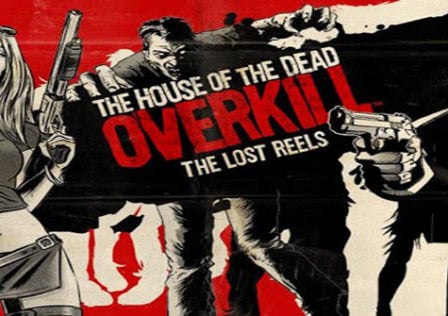Not that Grand Theft Auto III for Android has bad graphics that need improving upon as they are quite good as-is, but for those of you who really like to tweak games and push your devices, you can actually boost the graphical quality of this game with a few simple tweaks which will probably take you no longer than 5 minutes if you have everything in place already.
Please note: Before doing this, if you have Chainfire 3D installed and are using it to tweak Grand Theft Auto III, you will need to uninstall it in order to avoid possible bugs that may arise due to a conflict of settings.

So for those of you who really want to boost the graphics and details in Grand Theft Auto III, all you need to do if follow these instructions below:
1) Connect your Android device to your PC in USB mass storage or MTP mode (enable in the settings on your device if it isn’t already)
2) Go to the SDCard or the SDCard folder
3) Navigate to /Android/data/com.rockstar.gta3eng/files/GTA3 (Note: com.rockstar.gta3eng may be named slightly different depending on where you are located in the world)
4) Copy the gta3.set file from your device onto your PC as a backup
5) Open the original in a text editor and you will see all the little settings you can fiddle with in order to boost the graphics in-game. after you’re done just save it and play the game.
Of course if this is a bit much or if you are not used to tweaking game settings on PC games you can always download and replace the original gta3.set file with this one which is available on XDA which has all the effects enabled. Just download the file, extract it and replace the original gta3.set file on your device, located in the folder mentioned above and you’re off to enjoy Grand Theft Auto III with all the effects enabled.

Of course you will want to do this if you have a fairly high-end Android device so you don’t end up seeing a performance loss due to not having powerful enough hardware to handle all the new effects and boosted graphics. Just be sure to back up the original gta3.set file as mentioned in the first three steps. You can check out the before and after in the images in this article.
Website Referenced: AndroidNext.de
Download: Full Effects gta3.set file from XDA (Direct Download)