To the uninitiated, it can be difficult to see the point in something like BlueStacks 4. In case you don’t know, this popular PC gaming client allows you to download games from Google Play onto your desktop computer and play them from the comfort of your own swivel chair, using a keyboard and mouse instead of a touchscreen to control the action.

Except you already have a smartphone for that, right? And you already have Steam for PC gaming, so why in the world would you need to cross the streams and play Android games on your computer?
So many reasons. We’ll get to those later, but for now let’s take a look at how BlueStacks 4 improves on its predecessors.
It turns out that running Android games on a PC is a pretty resource-hungry task. That’s why previous versions of BlueStacks tended to chug a bit unless you were running them on a fairly cutting edge PC.
BlueStacks 4 is intended to be the solution to these performance issues. While the company rates it at eight times the speed of BlueStacks 3, it’s significantly smaller and lighter. The UI has been stripped back too, creating a clean, simple interface with tabs along the top for navigating between windows, and a handy array of shortcuts on a panel at the bottom.
In terms of actually finding apps, there’s a link to Google Play, a separate link to BlueStacks’s own App Center (which basically curates the Play Store a little bit to make the content easier to navigate), and a search bar in the top-right of the home screen.
One of the most useful features of BlueStacks 4 is the multi-instance facility. This lets you run several games at once, or the same game several times. You can use this to keep yourself entertained while you wait for timers to elapse, manage multiple characters in an MMO, and so on. The possibilities are endless.

There’s also a new Game Controls window, which appears whenever you load up a game. This allows you to quickly and easily perform functions like assigning a tap spot on the screen and setting various keyboard inputs to replace touchscreen swipes, tilts, and virtual movement controls.
All you have to do is drag the command from the menu into the game window, replace the default keys if necessary, and you’re done. It’s incredibly straightforward.
There’s even a boss key, for minimising the app in a hurry.
Certain games will present you with a much more comprehensive set of control options. In PUBG Mobile, for instance, every command is automatically mapped by BlueStacks to a typical mouse and keyboard set-up, with WASD to move, left-mouse to fire, and so on. Naturally these controls are editable.
These advanced controls are part of the xPacks program. xPacks are sets of optimizations BlueStacks has created for various games, to improve their performance and make them a good fit for PC.
The BlueStacks World system is still present and correct. This gives you points for installing games, playing them, and so on, and you can use these points at the BlueStacks Store to enter raffles, buy stuff like Level Cards, skins, and themes, and get discounts on various products.
All this is well and good, but let’s get back to our original question: why would you want to install BlueStacks in the first place?
For a start, there are millions of apps on Google Play, and hundreds of thousands of games, compared with about 15,000 on Steam. And while there are no doubt many mobile games that could charitably be described as shovelware, many others are absolutely essential.
Some of the most popular and acclaimed games of the last generation started life on mobile. Look at Angry Birds. Look at Year Walk. Look at 80 Days, Cut the Rope, and Framed. We could go on.
More importantly, many of the best mobile games have never even made it to Steam. If you want to play Monument Valley, or Alto’s Adventure, or any number of mobile exclusive titles on your PC, BlueStacks 4 will let you do it.
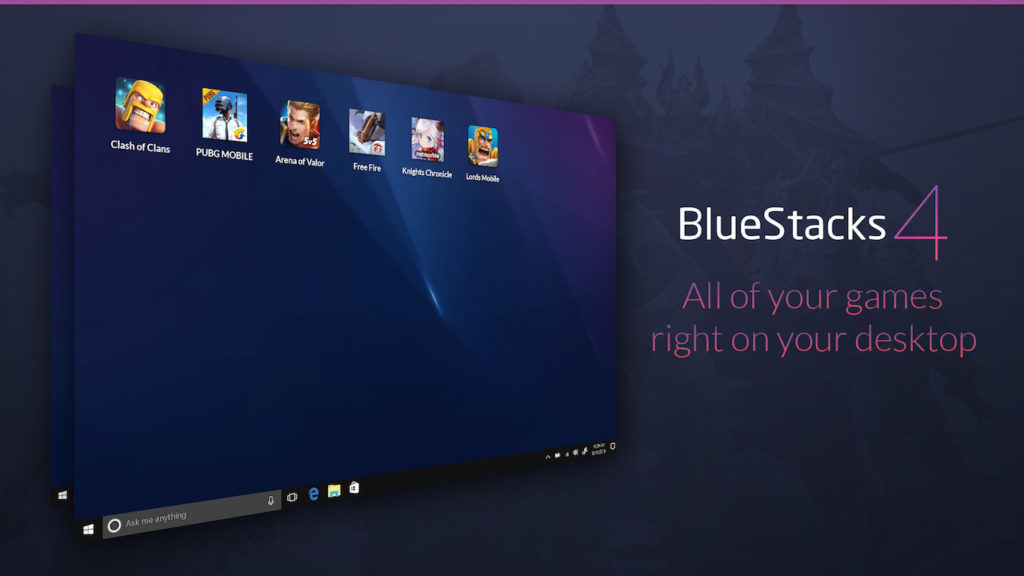
Then there’s the thorny question of touchscreen controls. While the smartphone revolution has undoubtedly ushered in an era of incredible creative ingenuity on the part of developers making the most of smartphones, some games just work better with physical controls.
That means all shooters, most action games, and racing games too — unless you like using tilt controls, which, let’s face it, nobody does.
If you pop into a PUBG server using mouse and keyboard controls, you’re probably going to clean up.That’s enough of a reason on its own to check BlueStacks 4 out.
While this latest version is a massive improvement over previous versions in terms of speed, power, and usability, it still takes a reasonably current PC to get the most out of it. The download is free, though, and so are most Android games, so there’s no reason not to try it on for size.
Easy to use and does what it needs to
BlueStacks 4 is the latest version of this super powerful software - we'd recommend all Android gamers to try it out on their PC





