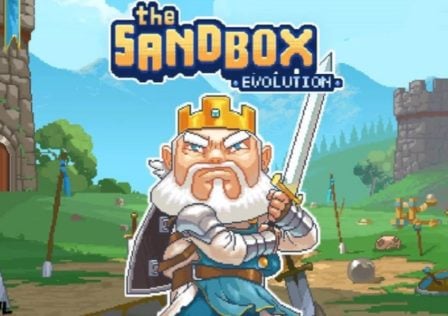Speed X, so fast you’ll crash before you realize what’s happening. The X stands for Xtreme… or is it pure Xcellence. Whatever it is, I’m sure you’ll agree, it’s an Xtraordinary game. A tunnel racing game where great 3D graphics meet great gameplay with a slight sprinkling of frustration makes this a great game to play.
So, before i jump in head first and give you all an amazing review, I’d like you all to know that while I may have tested a few games for Hyperbees, the publishers of Speed X, and have built a friendship with them. This review is not based on me trying to promote a game for a friend. It is pure honest truth what I think of the game.
Hyperbees is an amazing group, and have brought some amazing apps to the market from developers that want to be seen. If I ever become a brilliant developer, I’d certainly ask Hyperbees to publish my apps for me. So, arse kissing over, it’s review time. And yes, I did just say arse and not ass, I’m British!
Speed X is a high speed tunnel crawler game filled with power-ups and obstacles to either pick you up or knock you down. The main aim of the game? Survive long enough to conquer the global scoreboard. You have a selection of difficulties ranging from easy to damn near impossible without practice. If that’s not enough for you, the recent update has included a custom difficulty setting, which allows you to set the base difficulty, power-ups and danger zones in the run. More ways to have fun!
![]() Features:
Features:
- 4 levels of play including a custom difficulty
- Hi-res graphics
- Accelerometer controls
- OpenFeint with achievements
![]() Graphics and audio:
Graphics and audio:
Speed X features full OpenGL 3D graphics, and as it was also one of the first full 3D games I played, it was very exciting to play. The graphics while a little basic are very well put together. There’s 2 graphical modes to choose from. Vibrant is the default setting and does look very vibrant indeed. Even on my old G1, the game runs smoothly on the Vibrant setting. If you want to go for the retro look that was brought to us in earlier versions, just enable Classic graphics. There’s not much difference between them, except Classic seems to add a whole lot of blur which on the extreme difficulty adds to the effect of speed, both are very pleasing visually and will run on even the most retro hardware you can find. (don’t quote me on that, it plays fine on my G1 which was the first android 😀 )
The audio side of Speed X is another thrill. Being a fan of rock and metal music, the industrial soundtrack is right up my street. There’s not really alot going on in terms of sound, so I’ll move on to the next topic. Just know this, Speed X is the only game I can play for 3 hours solid without muting the sound.
{gallery}galleries/speedx{/gallery}
![]() Controls and Interface:
Controls and Interface:
Speed X uses accelerometer controls for steering, and a simple tap of an on-screen button to fire whatever weapon you have on you. While the steering is very accurate, without the option of other steering methods, the accelerometer only controls limit you to playing when at home or at work, basically anywhere you’re sat doing nothing. Try playing on a bus or in a car and even easy turns into a nightmare when going round corners.
If the developer adds a simple, non invasive hardware steering method, this could quite easily hit top marks from me. The in-game interface is very minimal showing only the score counter, a power bar and a small fire button when available. Who would want more than that? Any more and it would detract from the graphical bliss.
![]() Gameplay:
Gameplay:
Speed X, being a tunnel racer style game, starts out pretty simple, travel through the tunnel and avoid crashing. There are some power-ups that will help you, whether it’s a bomb to destroy all the obstacles on the screen, a rather handy button to end the current danger zone, or just a simple shield increase so you can clip an obstacle and not crash and burn. The various obstacles that will get in your way are usually coloured blocks with a small trail of colour before you hit them as a warning. There’s also danger zones which range from what I like to call “disco mode” which fills the whole screen with colour in an attempt to disguise the warning trail of blocks, to sucking the gravity in a particular direction causing you to lose control slightly.
There’s also another type of danger zone which is more common than the rest. The tunnel will sometimes open up into a flat plane, which adds the danger of falling off the edge. Sometimes, the tunnel turns inside-out so you’re racing on the outer edge of the tunnel and allowing for hidden dangers as you can’t see what’s on the other side, so turning to avoid one obstacle may put you head first into another.
If you already own Speed X, well done. If you haven’t tried it yet, you have 30 seconds to do so before your phone leaves you. Your phone NEEDS this level of entertainment.
![]() Overall: 4.9/5 When travel friendly controls are available, this will receive a full 5 🙂
Overall: 4.9/5 When travel friendly controls are available, this will receive a full 5 🙂
![]() Developer Website: Hyperbees
Developer Website: Hyperbees
![]() Direct Market Link: SpeedX
Direct Market Link: SpeedX
Click QR Code to enlarge for easy scanning: {rokbox}images/stories/QRCodeLibrary/qrspeedx.png{/rokbox}