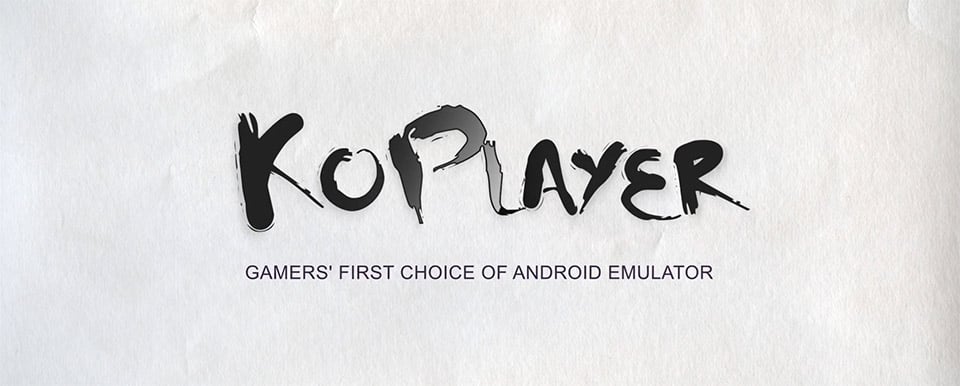Windows users already have a few options available to them when it comes to running Android on your PC, and today a new one has officially launched called Koplayer. This application allows you to run one or more instances of Android on your Windows machine.
Koplayer is a ‘plug-n-play’ application where you install it and you’re ready to use it right away with being able to play Android games or use Android apps on your Windows machine. It also comes with a feature called Multi-Manager, which lets users run multiple, simultaneous virtual Android instances. Users can either customize each one, or just quickly clone the original instance and give it a different name for each one. So, for example, if you want to run a more active game in one window while keeping track of a slower game with timers or something similar, you can have both open at the same time.
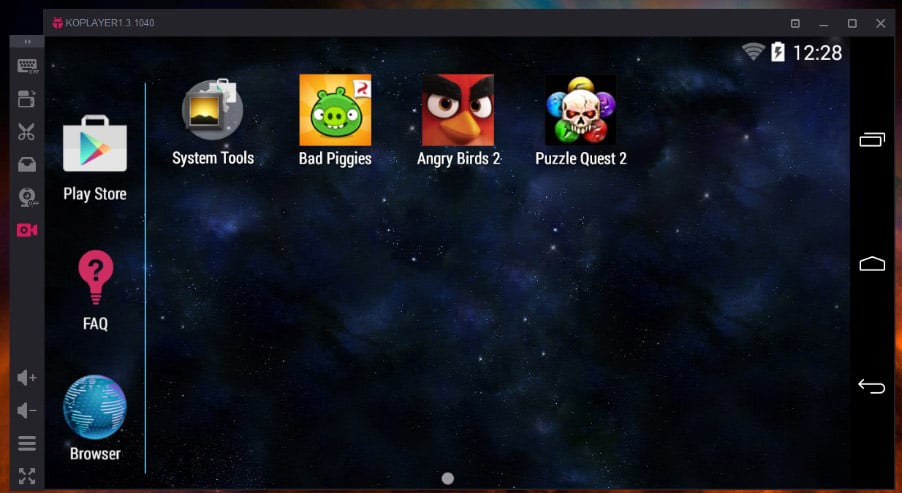

There’s a couple of interesting features with Koplayer. The application supports both 1280×720 and 1024×600 resolution. Users can configure the amount of video RAM they want to dedicate to this. There’s also are pre-configured hotkeys for screenshots and game video recording, as well as for activating your camera (if your PC has one), configuring/accessing a shared folder, and adjusting your volume. Users also have a default ‘boss key’ for hiding their active window from their boss at work, if they are playing a game while they should be working.
Games with touch screen controls can have Keyboard mode activated (using F12) and keys can be configured to use the touch controls. Configuring this is done by turning on Keyboard mode, clicking the screen where the touch control is located (like an onscreen button), then pressing the key on your keyboard that you want to use as that button.
While most emulators like this are designed for use with both Android applications and games, this one is more focused on the gaming aspect of things. If you want to try out Koplayers, you can grab a copy of it from their official website.
Official Website: Koplayer