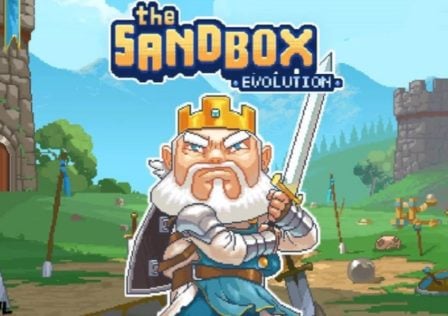Emulators have progressed to all different kinds of systems thanks to the advances in technology. Everyone I know has a favorite console game that they wish could be portable, and until the day that it becomes portable, emulators will be the closest thing possible to that dream. Thankfully we have a decent selection of emulators on the Android market including this one for the Playstation 1.
![]() Setup: PSX4Droid has a pretty confusing process for setting up the controls. Before you can do anything you must first find a PSX bios file, which is tricky because most places say that it violates their terms of service. Once you find it you then need to setup your control scheme. There are multiple setups you can use for this, if your phone has a physical keyboard you can specify the controls using that. If you don’t have a physical keyboard you have the option of using a virtual keypad which has different settings as to where you have the buttons on the screen. Another option is to use a game gripper or connect to a Wii remote via blue tooth.
Setup: PSX4Droid has a pretty confusing process for setting up the controls. Before you can do anything you must first find a PSX bios file, which is tricky because most places say that it violates their terms of service. Once you find it you then need to setup your control scheme. There are multiple setups you can use for this, if your phone has a physical keyboard you can specify the controls using that. If you don’t have a physical keyboard you have the option of using a virtual keypad which has different settings as to where you have the buttons on the screen. Another option is to use a game gripper or connect to a Wii remote via blue tooth.

![]() In-game Options: There are 6 in game options, they are Load, Save, Settings, Reset, Screenshot, and Close. Save and Load go hand in hand, when you are in the middle of your game and need to save but you aren’t near a saving point, just hit menu, then save, and then when you want to pick it up later just hit menu, then load, and then tap the save file and your back to where you were. Settings takes you to the settings (shocker) where you can play with the control scheme and other settings involving the sound and shortcuts and the video input. Reset starts the iso over at the very beginning. Screenshot takes a screenshot of the game and saves it in /sdcard/screenshot. And close exits the game so you can select another game to play.
In-game Options: There are 6 in game options, they are Load, Save, Settings, Reset, Screenshot, and Close. Save and Load go hand in hand, when you are in the middle of your game and need to save but you aren’t near a saving point, just hit menu, then save, and then when you want to pick it up later just hit menu, then load, and then tap the save file and your back to where you were. Settings takes you to the settings (shocker) where you can play with the control scheme and other settings involving the sound and shortcuts and the video input. Reset starts the iso over at the very beginning. Screenshot takes a screenshot of the game and saves it in /sdcard/screenshot. And close exits the game so you can select another game to play.
![]() Gameplay: Gameplay varies with the game, on some games the sound lags and the video doesn’t, on others the sound doesn’t lag and the video does lag. For best results you should use a phone with a 1ghz processer, or if you have a slower phone overclock, otherwise there is a good chance that you will have some lagging problems.
Gameplay: Gameplay varies with the game, on some games the sound lags and the video doesn’t, on others the sound doesn’t lag and the video does lag. For best results you should use a phone with a 1ghz processer, or if you have a slower phone overclock, otherwise there is a good chance that you will have some lagging problems.
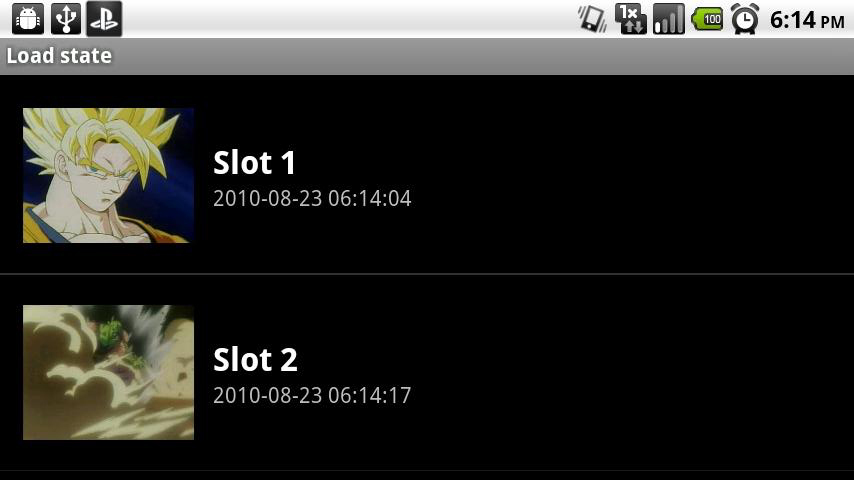
![]() Overall: Seeing as how it’s the only Playstation Emulator on the market, I would be safe to say it’s the best. Other than that fact it actually is pretty good, it runs most iso’s if you can find the correct format. And it has many options for the control setup so you can choose what you prefer. The only downside is really the sound lag, which is really a problem on sound based games like Spyro. I would recommend this emulator for those die-hard Playstation fans that would love to take their games on the road.
Overall: Seeing as how it’s the only Playstation Emulator on the market, I would be safe to say it’s the best. Other than that fact it actually is pretty good, it runs most iso’s if you can find the correct format. And it has many options for the control setup so you can choose what you prefer. The only downside is really the sound lag, which is really a problem on sound based games like Spyro. I would recommend this emulator for those die-hard Playstation fans that would love to take their games on the road.
![]() Overall Rating: 4/5
Overall Rating: 4/5
You can pick the PSX4Droid up off the Android market for $5.99USD.
![]() Developer Website: ZodTTD
Developer Website: ZodTTD
![]() Direct Market Link: PSX4Droid
Direct Market Link: PSX4Droid
Click QR Code to enlarge for easy scanning: {rokbox}images/stories/QRCodeLibrary/QRPSX4Droid.png{/rokbox}