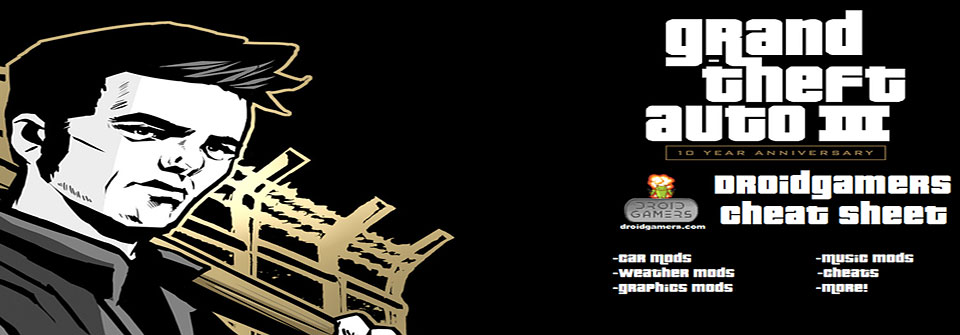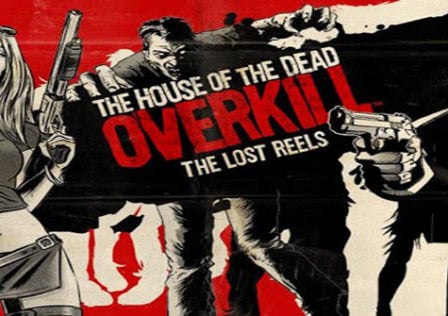Rockstar recently released a game this past winter from their little known franchise called Grand Theft Auto. Hide your children, hide your wife, Grand Theft Auto III has made its way from your living room television to your pocket in form of the Grand Theft Auto III: 10 Anniversary Edition.
Unless you’ve been living under a gigantic rock then the name should ring a few bells. The mobile version resembles the revolutionary game in every way. Every crook and cranny of Liberty City is as exactly the way you remembered it a decade ago, complete with corner street lady services and random robberies that enraged TV newscasters and politicians years ago.
If you’ve played the PC version then you should be also familiar with how relatively easy it was to replace Claude (main protagonist) with different skins, add new cars and a number of mods that enrich the already deep gameplay. Console gamers were also able to join in on the fun by entering a combination of button inputs that unlocked weapons changed the weather or summoned cars. Upon release, mobile gamers found that their Rockstar changed little to nothing and modding the games were as versatile as its PC counterpart. Within days of release, mods began to crop up every forums and site, and now its as if every week users find new ways to add further modifications to an already stellar game.
If you’ve been keeping up with Droidgamers then you’ve seen the number of articles detailing the newest mods. We’ve decided to compile all of them together, including a number of mods we’ve yet to write about, in one single easy to find list. Remember, your mileage may vary, so attempt these mods at your own risk. We are not responsible if you turn your very expensive device to very expensive paperweights. The following mods vary in difficulty and users have reported mixed results in installing most of these mods. Once you try one don’t expect the rest to be as simple. Enjoy and happy gaming!
1.) GTSETTINGSLAUNCHER
This one is quite simple. For those that hate to get their hands dirty, xda member hacsteak25 developed an app that does all the work for you. Grand Theft Auto is installed differently on every device and some contain a file called gta3.set. Gta3.set contains a code that determines most graphics that you see on your device. Rockstar probably removed or modified this file for lower end devices in order for the game to run smoothly. In normal circumstances, another user would have to provide the file for you to manually dump the files within the game folder.
With GTSETTINGSLAUNCHER, the gta3.set file is already provided and backs up your current one. The program goes even a step further and allows you to fiddle with certain parts of the graphics such as shadows, lighting, resolution, rendering, and blur. Keep in mind that enabling everything may cause slow down, lag and even crash. Keep your backups nearby when this issue arises.
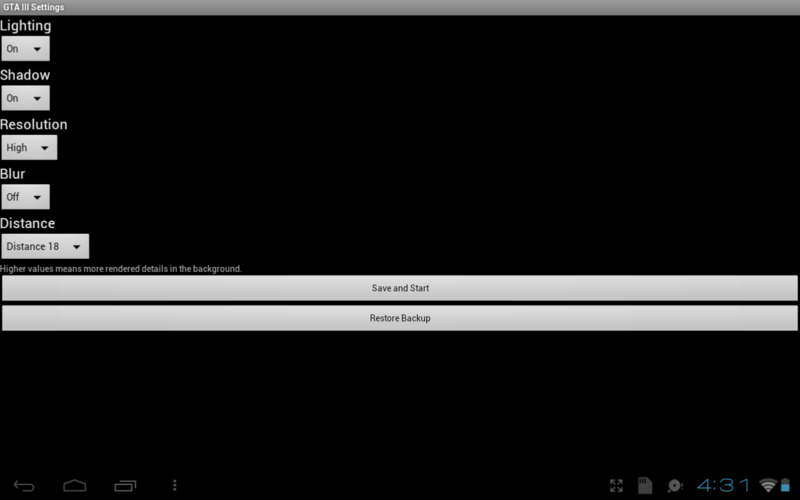
Source: XDA Thread
2.) Real GTA3- New Weapons, locale and Vehicles
If driving over pedestrians with a souped up Lamborghini or a Dodge Viper then heading to your nearest golden arches for some fries and ending the night of terror by visiting the Statue of Liberty sounds fun, you should check yourself into the nearest hospital, because you may have an issue. Otherwise driving a Lamborghini and everything described above is possible with Real GTA3. Real GTA3 provides additional real world cars for wheel enthusiast. Speed fiends will squeal in delight to find that all their favorite sports cars are available to jack, crash and ride all around the virtual New York:

Sports cars:
● Lamborghini Murcielago + Diablo VT6.0
● Porsche Carrera GT
● Opel Speedster
● Dodge Viper GTS
● Ferrari F355
● BMW Z8
● Plymouth Prowler
● Mercedes-Benz SL500
● Aston Martin Vanquish V12
Sedans:
● Lexus LS430
● BMW 760Li + M3
● Mercedes-Benz C200
● Škoda Octavia
● VW Passat
● Mitsubishi Galant
● MINI Cooper S
Heavy vehicles:
● Freightliner
● Coca Cola Truck
● Kamaz 55111
● City Bus
● Group 4 Securitas Car
● new Trashmaster
● new Orange Flatbed
Off-road cars:
● Chevrolet S-10
● Cartell Crusher Monster Truck
● Hummer
● Land Rover Freelander
● Sarin XTV
Public service cars:
● New Ambulance
● new Fire Truck
● Police Ford Crown Victoria
● T-80 tank
● SWAT Van (new Enforcer)
● FBI BMW M5
● Army Truck (new Barracks OL)
● Peugeot 406 Taxi
● Ford Crown Victoria Taxi
● Mercedes-Benz A-Class Taxi
Special vehicles:
● RC Peugeot 205
● Family Frost Van (new Mr.Whoopee)
● F-16
● new Train
● Toyz Mercedes-Benz Sprinter
Mob cars:
● Cartel Jeep Grand Cherokee
● Diablos Ford Mustang GT (Concept 2005)
● Hoods Seat Leon Cupra R
● Triad DAF XF 530
● Mafia Audi S8
● Laundry Mercedes-Benz Sprinter
● Panlantic Mercedes-Benz Sprinter
● Yakuza Toyota Supra Veilside
● Yardie Chevrolet Monte Carlo
Real GTAIII also goes even further by taking a portion of NYC’s famous statue, Statue of Liberty, er Statue of Happiness (as it’s called on GTA IV) and allows players to access the island and statue by means of boat or car. Real world company factories and building are also included, so don’t be surprised to find a Pizza Hut in Staunton Island on your way to meet Luigi. Other additions include:
Buildings’ outfits:
● completely redesigned brownstone district in SV
● Shell gas station
● Canadian hotels
● Coca Cola factory
● Quelle storage
● IKEA
● 2x OBI
● 2x Media Markt
● NetCafe
● 4x Sparkasse bank
● Kenvelo Clothing
● CineStar cinema
● Euro Express depot
● fast-foods Nordsee, 2x McDonald’s and 2x Pizza Hut
● Ford Service
● Mercedes-Benz Taxis
Objects have been added to the city:
● Statue of Liberty – this awesome NY’s statue has moved to Liberty City. You can find it on new island near the Kenji’s casino (it’s even marked on radar!), so you must use a boat to get there. There are some useful historical and technical information on statue’s pedestal. If you want to see whole Liberty City from the birds-eye, use stairs to get into statue’s head or torch! But don’t fall down!
● Player of previous version of RGTA suggested a great idea – jump ramp to Liberty Island. So it’s in the game. Just take very fast car and try to be accurate in targeting the ramp – go wrong speed or direction and you won’t land by the Statue of Liberty…you will fall into water. There’s a boat by the Liberty Island ready to get you back to Staunton (you must start new game – boat won’t be there if you load non-RGTA save games).
● New bridge – it is placed in Shoreside Vale and it’s VERY useful, because it connects your hideout to the main road near the Francis Int. Airport. If you use Yakuza’s Toyota Supra Veilside, you can get to Staunton from Shoreside in few seconds!!!

If you find GTA III’s default weapon nothing but mere pop guns and crave real guns, Real GTA III adds real world weapons as tools for your virtual psychotic behavior. MP5, Desert Eagle, UZI KG-9, Shotgun Battle 7, Sig551, Rocket launcher M79, Sniper Rifle PSG-1, L2A2 grenades are added to your arsenal to torture Liberty City citizens.
How to install:
Download Dmagic1’s wheel mod from here: http://www.gtagarage.com/mods/show.php?id=6212
1. Add this line to the default.dat file below MODELFILE MODELS\GENERIC\wheels.dff.
MODELFILE MODELS\GENERIC\nowheel.DFF
2. Change this line in the default.ide
# wheels: 160-169
Change it to
# wheels: 160-169, 89
3. Add this file to the \models\Generic folder.
nowheel.DFF
4. Add this line below the line 166, wheel_smallcar, generic, 2, 20, 70, 0 in the default.ide
89, wheel_lightmod, generic, 2, 20, 70, 0
5. Changes this line in the default.ide
# peds: 0-89
change to
# peds: 0-88
Download Real GTA III from here: http://realgta.net/realgta/info.html
Once downloaded, point the install wizard to dump the mod on x:\Android\data\com.rockstar.gta3\files\GTA3 (sd-card) and it will work.
Source: XDA
Thanks to XDA users blakegriplingph and Steke01 and RealGTA.net for images.
3.) Custom Soundtrack
You know you’re a real gangster when you’re driving and the cars stereo is audible miles away, loud enough so the state of Kentucky knows your taste of music includes Celine Dion. While GTA 3 has great music, and hilarious radio track, sometimes you just want to kick back and listen to some of your own music. One of Android strength lies in its ability to multi task, so listening to your favorite Music app while playing any game is possible. But what if you would like to bake it in GTA III’s radio stations? Some of you may be shaking your head in unison and asking yourself, why go the extreme lengths? Because we’re Android users and we can. Xda member Tipsek has released a tutorial for players to add their favorite soundtrack.
The following instruction is pulled directly from the thread and may be a bit lengthy and complicated, so take the time to read and follow directions:
All radio stations are actually 1 recording, which includes commercials, songs, etc. So for each radio station there is 1 audio file. What you can do is either replace the radio station with 1 song, edit the existing radio station or combine more songs into 1 file and use that. Here is how you do it.
1) Getting the files
Connect your phone via USB, navigate to this path: sdcard/Android/data/com.rockstar.gta3/files/GTA3/audio
***note: the path could be a little different, check both internal and external cards and look inside Android/data or just data/ or data/data folder – you are looking for com.rockstar.gta folder, should be over 400MB size***
When you find the folder, copy the following files to your computer:
HEAD.nfx
CLASS.nfx
KJAH.nfx
RISE.nfx
LIPS.nfx
GAME.nfx
MSX.nfx
FLASH.nfx
CHAT.nfx
Each of these files represents one radio station, here is the chart:
– head radio = HEAD.nfx
– double cleff fm = CLASS.nfx
– jah radio = KJAH.nfx
– rise fm = RISE.nfx
– lips 106 = LIPS.nfx
– game fm = GAME.nfx
– msx fm = MSX.nfx
– flashback 95.6 = FLASH.nfx
– chatterbox 109 = CHAT.nfx
2) Back up!
Once you have those 9 files on your computer just copy them in a folder for backup. That way, if you screw something up OR wish the original radio stations back you can.
3) Customizing radio stations
Replace 1 radio station with 1 song.
Let’s say you don’t like game fm and would rather listen to your song coolsong.mp3
– Make a copy of your mp3 song
– Rename coolsong.mp3 to GAME.nfx
– Replace your newly created GAME.nfx file with the original GAME.nfx file on your phone (overwrite)
-Done. In game, select game fm radio station to listen to your coolsong!
Replace 1 radio station with multiple songs
Similar to replacing 1 song. Only here, you use some audio joining software to merge multiple songs in 1 file. Let’s say you don’t like game fm and would rather listen to X other songs:
– Merge/join your songs with audio editing software (google for help)
– Let’s say you merged X songs in a file named mergedsongs.mp3
– Rename mergedsongs.mp3 to GAME.nfx
– Replace your newly created GAME.nfx file with the original GAME.nfx file on your phone (overwrite)
– Done. In game, select game fm radio station to listen to your mergedsongs!
Edit existing radio stations
You can also edit (cut out, add, etc) the existing radio stations. Let’s say you wish to edit radio station game fm:
Rename GAME.nfx to GAME.mp3 –> now you have 1 mp3 file you can play on your PC or edit
– Use any audio editing software to add/remove/etc parts of the GAME.mp3
– When done, rename GAME.mp3 back to GAME.nfx
– Replace your newly created GAME.nfx file with the original GAME.nfx file on your phone (overwrite)
– Done. In game, select game fm radio station to listen to your creation!
Tips
– If you wish to have the original radio stations back, just copy your files from backup folder on your pc to your phone in the /com.rockstar.gta3/files/GTA3/audio folder and overwrite
-You can edit only some radio stations, none or all – depends if you only want your custom music to play or only wish to replace certain stations
– If you can’t see the file extensions (for example only see GAME and not GAME.nfx) on your pc, go to Control Panel -> Folder Options -> View and uncheck “hide extensions for known file types”
4.) Cheats
Cheats are a staple to the Grand Theft Auto franchise that every game in the franchise still ships with them. Cheats are fun and quickest ways to terrorize Liberty City. When I tire of missions and driving, doing a quick combination of health, weapon and armor cheats allows me to go on a rampage. Toppled with summoning a Rhino Tank and you’ve become a virtual Terminator. However with the lack of hardware buttons and new control scheme it seems as if Rockstar has left the cheat codes when porting the game for the mobile serving.
Another XDA member Xelasarg found that the cheats still exist in game albeit with a few modifications. Using an app called GameKeyboard, he found that all the cheats you’ve memorized a decade back still exists!
1. Download and install GameKeyboard ($2.49)
2.Configure GameKeyboard, set it as default input method
3.Start GTA III, hit the key you configured as “Enter” until your last savegame is resumed:
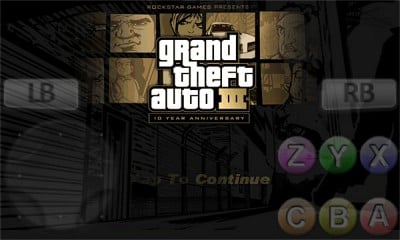
4. Once in game call up the keyboard by pressing Vol+ to enter the cheats.
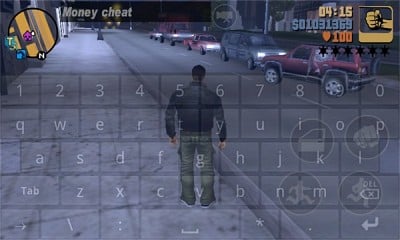
5.) Sixaxis Control
If you really want to feel as if you’re gaming in the early 200’s era and would love to play using Sony’s Dualshock then go ahead and grab the Sixaxis app for your Android Device. If you have a spare PS3 lying around this allows you to map the onscreen controls to your Sixaxis and DualShock 3 buttons. Now you can run over that gang member with precise control.
Another XDA member Jameslepable posted the following painless instructions including his touch profile for easy installation.
1)Download sixaxis and GTA3 from market place
2)Download profile from bottom of this post.
3) From GTA3 menu go to options>controls>adjust on foot controls and make them look like the screenshot.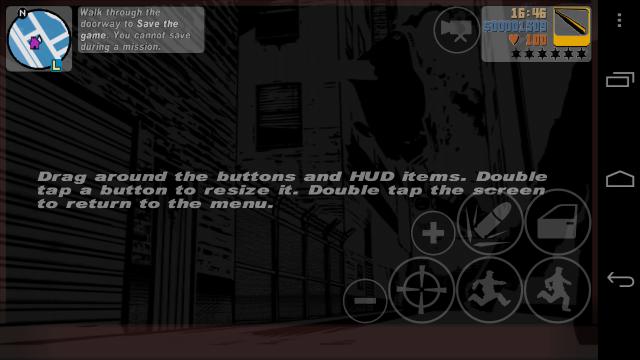
4) Then go back and on controls menu select “adjust on foot controls and make it look like this.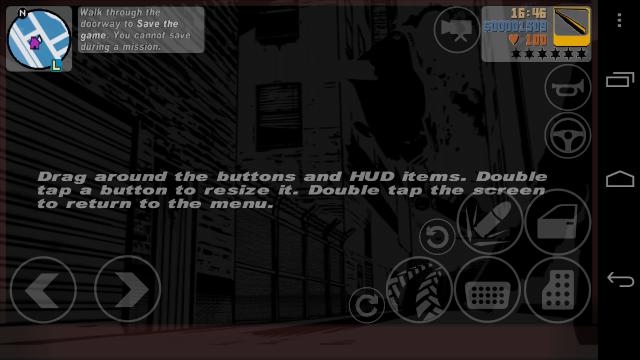
5)Then go to sixaxis controller settings>edit touch profiles>Load Profile>gta3 vx.x and ensure that they match the screenshots.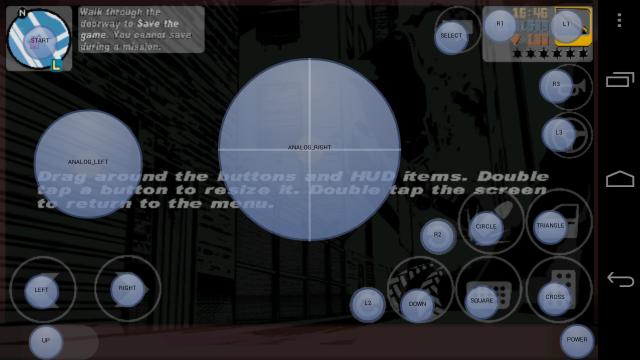
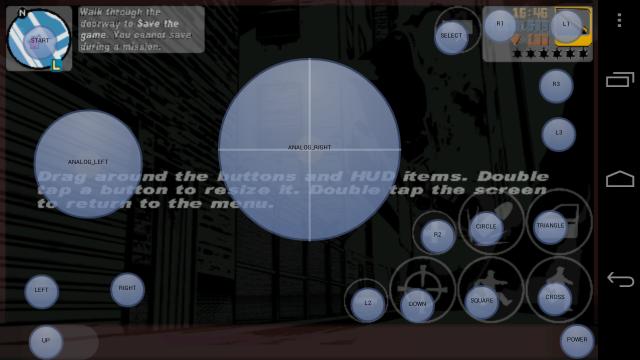
(Hint use screenshot images in sixaxis controller settings to see whether they match.)
On foot controls:
Analog left – Move character
Analog Right – Pan screen
R1 – Change weapon
L1 – Change weapon
R2 – Zoom in
L2 – Zoom out
R3 – Nothing
L3 – Nothing
Up – Nothing
Down – Aim
Left – Nothing
Right – Nothing
triangle – Enter Car/ Carjack
Cross – Sprint
Square – Jump
Circle – Shoot
Start – Map
Select – Change camera view (Buggy)
Power – Exit map (buggy)
In Car Controls:
Analog left – Nothing
Analog Right – Pan screen
R1 – Change weapon
L1 – Change weapon
R2 – Rotate clockwise
L2 – Rotate counter-clockwise
R3 – Sound Horn
L3 – Start side mission (vigilante etc)
Up – Change station
Down – Handbrake
Left – Turn Left
Right – Turn Right
triangle – Exit Car
Cross – Accelerate
Square – Brake/Reverse
Circle – Shoot
Start – Map
Select – Change camera view (Buggy)
Power – Exit map (buggy)
There you have it! If you’ve found more cheats or mods available please let us know so we can add it to the list. Be sure to read our review and Happy gaming!