RiftCat has an application called VRidge for Android which allows users of Android-based VR headsets, such as Google Cardboard, to play PC Virtual Reality games on those non-PC VR headsets. Today’s announcement is a big one, which is an update to VRidge that adds SteamVR and OpenVR support. This essentially means that if you own a Google Cardboard VR headset you can play most, if not all, SteamVR games without needing to pay $799 to own an HTC Vive.
A typical PC-based VR setup requires your headset of choice, be it the Oculus Rift or HTC Vive, and the peripherals that come along with those headsets, as well as a strong gaming PC that is VR ready. In other words, you do need to drop some decent cash if you plan to have a good experience with Virtual Reality games right now. With VRidge, this isn’t the case, since those PC-based VR games are being played on your Google Cardboard (or other Android-based VR headset) which doesn’t require all of that.
Currently VRidge is in beta status, so when using this application to play SteamVR titles on Google Cardboard, the full quality may not be there just yet, and there may be the occasional glitch or bug. These are pretty minor but they can still appear in some games, such as double rendering glitches or extra loading times/lag. Still, this is a lot of good new content that becomes available for Cardboard users.

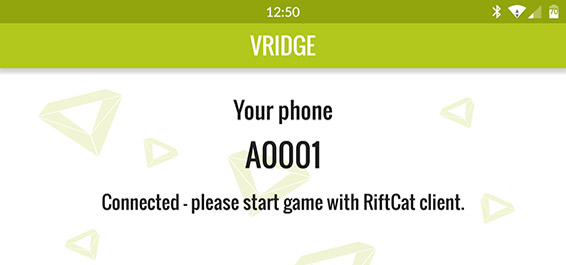
Unfortunately this isn’t just a plug n’ play type of thing. You will need to download the application of course, and from there tune your device you plan to use to properly handle this type of thing. Fortunately, there is a guide available online that will take you through the steps on accomplishing this. It’s around 5-6 steps in total. So it still should only be a matter of a few minutes in setting this up before you’re off playing SteamVR games on Google Cardboard.
The VRidge application is available for free off of Google Play and has no IAPs either. However, if you don’t want to deal with possible bugs, you might want to wait until VRidge comes out of beta. We will have a more hands-on guide/review coming shortly after we finish getting set up ourselves.
Official Website: RiftCat





